- Top
- Web Screen
- [Setup] screen
- [Network] screen
[Network] screen
Configure network settings in the [Network] screen.
- The following information is required to configure network settings. Consult your network administrator or Internet service provider.
- IP address
- Subnet mask
- Default gateway (when using a gateway server or router)
- HTTP port
IPv4 network
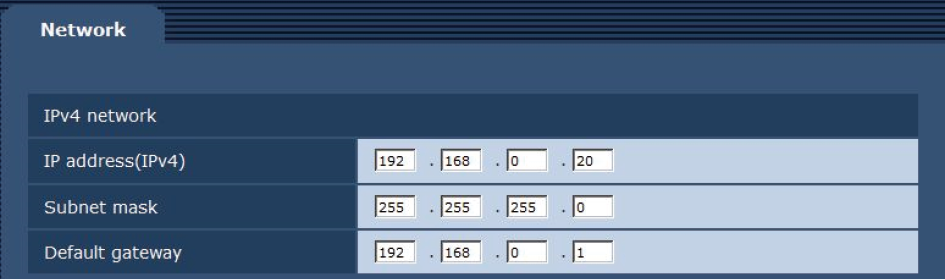
___ indicates factory default settings.
|
Item |
Setting value |
Setting details |
|---|---|---|
|
IP address(IPv4) |
192.168.0.20 |
Enter the IP address of the unit. Input an address that will not duplicate an existing IP address which has been set for a personal computer or another network camera. |
|
Subnet mask |
255.255.255.0 |
Enter the subnet mask of the unit. |
|
Default gateway |
192.168.0.1 |
Enter the default gateway of the unit.
|
Common
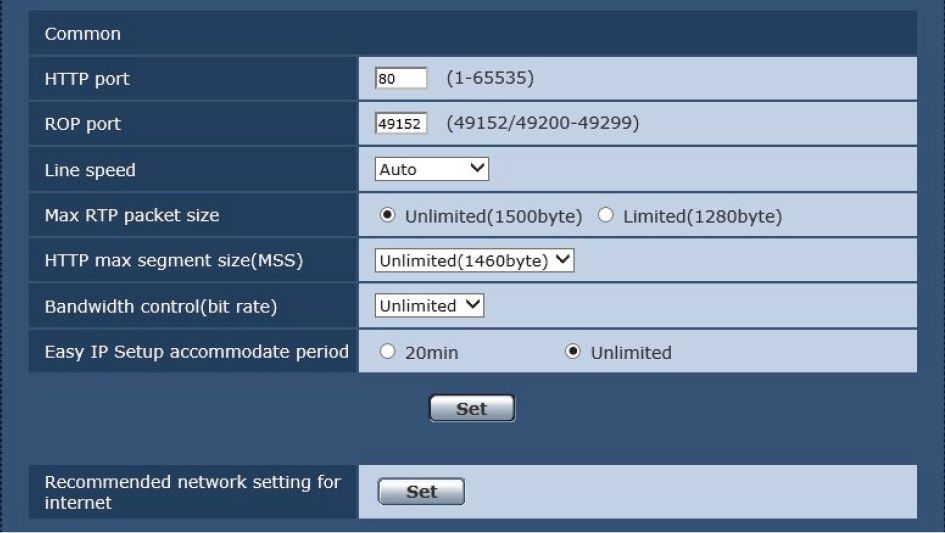
___ indicates factory default settings.
|
Item |
Setting value |
Setting details |
|---|---|---|
|
1 to 80 to 65535 |
Individually assign the HTTP port numbers (i.e., port numbers used for access from a web browser).
20 / 21 / 23 / 25 / 42 / 53 / 67 / 68 / 69 / 110 / 123 / 161 / 162 / 443 / 554 / 995 / 10669 / 10670 / 49152 / 49200 to 49299 / 59000 to 61000 |
|
|
ROP port |
49152 49200 to 49299 |
Individually assign the port numbers used for connecting to the ROPs. |
|
Line speed |
Auto 100M-Full 100M-Half 10M-Full 10M-Half |
Set the data line speed. Auto The line speed is set automatically. 100M-Full 100 Mbps full duplex 100M-Half 100 Mbps half duplex 10M-Full 10 Mbps full duplex 10M-Half 10 Mbps half duplex
|
|
Max RTP packet size |
Unlimited (1500byte) Limited (1280byte) |
Specify whether to limit the size of RTP packets sent from the camera when using RTP to view camera images. Unlimited (1500byte) Unlimited (1500 byte) Limited (1280byte) Limited (1280 byte)
|
|
HTTP max segment size(MSS) |
Unlimited (1460byte) Limited (1280byte) Limited (1024byte) |
Select whether to limit the maximum segment size (MSS) transmitted by a camera when viewing camera images using HTTP. Unlimited (1460byte) Unlimited (1460 byte) Limited (1280byte) Limited (1280 byte) Limited (1024byte) Limited (1024 byte)
|
|
Unlimited 64kbps 128kbps 256kbps 384kbps 512kbps 768kbps 1024kbps 2048kbps 4096kbps 8192kbps |
Set the amount of data to be distributed.
|
|
|
Easy IP Setup accommodate period |
20min Unlimited |
Set the time for enabling the operation of the network settings from the Easy IP Setup Software. 20min The setting operations from the Easy IP Setup Software are enabled for 20 minutes after the unit has started. Unlimited The camera setting operations from the Easy IP Setup Software are enabled at all times.
|
|
Recommended network setting for internet |
Perform the recommended settings to connect the camera to the Internet. Clicking the [Set] button displays a dialog box telling the user that item settings will be changed. After confirming this, click the [OK] button.
JPEG (1) Image capture size: 640×360 JPEG (2) Image capture size: 320×180 JPEG (3) Image capture size: 160×90 H.264 (1) · H.264 (2) · H.264 (3) · H.264 (4) [Windows] Internet mode (over HTTP) : On Transmission priority : Best effort H.264 (1) [Windows] Image capture size: 1280×720 Max bit rate (per client) : Max1024 kbps, Min1024 kbps H.264 (2) [Windows] Image capture size: 640×360 Max bit rate (per client) : Max1024 kbps, Min128 kbps H.264 (3) [Windows] Image capture size: 320×180 Max bit rate (per client) : Max1024 kbps, Min128 kbps H.264 (4) [Windows] Image capture size: 160×90 Max bit rate (per client) : Max1024 kbps, Min128 kbps
Max RTP packet size: Limited (1280 byte) HTTP max segment size (MSS) : Limited (1280 byte) |