- Top
- CCU menu
- MAINTENANCE
- SYSTEM
SYSTEM
This is the selection screen for the SYSTEM menu.
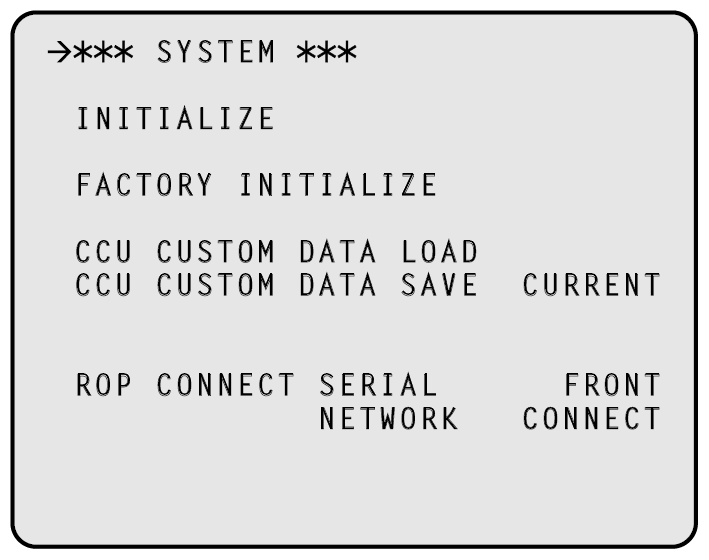
___ indicates factory default settings.
|
Item |
Setting value |
Setting details |
|---|---|---|
|
INITIALIZE |
- |
Return the menu items to the factory default values. |
|
FACTORY INITIALIZE |
- |
Return the unit's settings to the factory default values. When you place the cursor on [FACTORY INITIALIZE] and press the [SELECT] dial, [FACTORY INITIALIZE? NO/YES] appears. Select [YES] to start initialization.
|
|
CCU CUSTOM DATA LOAD |
------- |
Call the CCU management data stored in the CCU. |
|
CCU CUSTOM DATA SAVE |
CURRENT FACTORY CANCEL |
Store the setting data managed by the CCU inside the CCU. The items that are stored are the same as the items set with [FACTORY INITIALIZE]. CURRENT Saves the values currently set for the CCU. FACTORY Saves the values set with [FACTORY INITIALIZE]. |
|
ROP CONNECT SERIAL |
FRONT REAR ------- |
Displays the status of ROP connection (serial connection) to the unit. FRONT Connection is to the front panel [ROP] connector. REAR Connection is to the rear panel [ROP] connector. ------- No serial connection. |
|
ROP CONNECT NETWORK |
CONNECT ------- |
Displays the status of ROP connection (IP connection) to the unit. CONNECT Connection is by IP connection. ------- No IP connection. |
Initialize the Unit Settings (INITIALIZE)
Initialization Procedure
1.Turn the [SELECT] dial to move the cursor to [INITIALIZE], and then press the [SELECT] dial.
2.Turn the [SELECT] dial to select [YES?], and then press the [SELECT] dial.
Initialization begins.
Data Initialized
 : Initialized ×: Not initialized
: Initialized ×: Not initialized
|
CCU menu |
INITIALIZE |
FACTORY INITIALIZE |
|---|---|---|
|
OPERATION |
|
|
|
UHD SETTING |
|
|
|
AUDIO |
|
|
|
MAINTENANCE |
||
|
|
(excluding [CONNECT MODE]) |
|
|
|
(excluding [ROP SW]) |
|
|
|
|
|
|
|
|
|
|
|
|
|
|
|
× |
|
|
|
× |
× |
|
|
|
|
|
|
|
|
|
|
× |
× |
|
|
× |
× |







 START UP
START UP

 SETUP
SETUP

 AUX
AUX

 ANALOG GAIN
ANALOG GAIN

 ND/CC NAME
ND/CC NAME

 NETWORK
NETWORK
 VERSION
VERSION PM VIEW SETTING
PM VIEW SETTING

 PM OPERATION STATUS
PM OPERATION STATUS

 SYSTEM
SYSTEM SD CARD
SD CARD