- Top
- CCU menu
- MAINTENANCE
- NETWORK(MOIP)
NETWORK(MOIP)
This is the selection screen for the NETWORK(MOIP) menu.
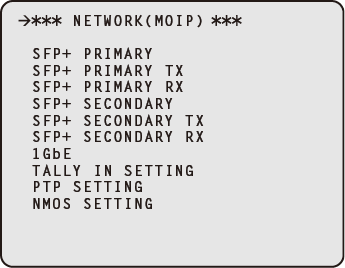
|
Item |
Content |
|---|---|
SFP+ PRIMARY |
Displays the SFP+ PRIMARY setting menu. |
SFP+ PRIMARY TX |
Displays the SFP+ PRIMARY TX signal setting menu. |
SFP+ PRIMARY RX |
Displays the SFP+ PRIMARY RX signal setting menu. |
SFP+ SECONDARY |
Displays the SFP+ SECONDARY setting menu. |
SFP+ SECONDARY TX |
Displays the SFP+ SECONDARY TX signal setting menu. |
SFP+ SECONDARY RX |
Displays the SFP+ SECONDARY RX signal setting menu. |
1GbE |
Displays the 1GbE (LAN2) setting menu. |
|
TALLY IN SETTING |
Displays the TALLY IN setting menu. |
PTP SETTING |
Displays the PTP setting menu. |
|
NMOS SETTING |
Displays the NMOS setting menu. |
NETWORK(SFP+ PRM)
This is the selection screen for the NETWORK(SFP+ PRM) menu.
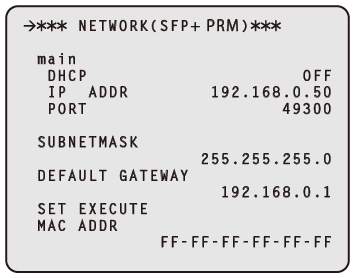
| Item |
Setting value |
Setting details |
|---|---|---|
main |
||
|
OFF, ON |
Enables/disables DHCP. |
|
(Factory setting: 192.168.0.50) |
Sets the PORT for SFP+ primary. |
|
(Factory setting: 49300) |
Sets the PORT for SFP+ primary. |
SUBNETMASK |
(Factory setting: 255.255.255.0) |
Sets the subnet mask. |
DEFAULT GATEWAY |
(Factory setting: 192.168.0.1) |
Sets the default gateway. |
SET EXECUTE |
- |
When you press the [SELECT] button, [NETWORK(PRM) SET EXECUTE NO/YES] appears. Select [YES] to apply the configured [NETWORK(SFP+ PRM)] information to the unit. |
MAC ADDR |
Display only |
Displays the MAC address. |
NETWORK(SFP+ PRM TX)
This is the selection screen for the NETWORK(SFP+ PRM TX)) menu.
.png)
| Item |
Setting value |
Setting details |
|---|---|---|
MAIN VIDEO TX |
This is the setting for the main line output video. |
|
|
(Factory setting: 224.1.0.1) |
Sets the IP address for MAIN VIDEO TX. |
|
01024 to 65535 |
Sets the PORT for MAIN VIDEO TX. |
MONITOR VIDEO TX |
This is the setting for the monitor output video. |
|
|
(Factory setting: 224.1.0.2) |
Sets the IP address for MONITOR VIDEO TX. |
|
01024 to 65535 |
Sets the PORT for MONITOR VIDEO TX. |
HD TRUNK TX |
This is the setting for the HD TRUNK TX. |
|
|
(Factory setting: 224.1.0.10) |
Sets the IP address for HD TRUNK TX. |
|
01024 to 65535 |
Sets the PORT for HD TRUNK TX. |
MIC1 AUDIO TX |
This is the setting for the MIC1 output. |
|
|
(Factory setting: 224.1.0.3) |
Sets the IP address for MIC1 AUDIO TX. |
|
01024 to 65535 |
Sets the PORT for MIC1 AUDIO TX. |
MIC2 AUDIO TX |
This is the setting for the MIC2 output. |
|
|
(Factory setting: 224.1.0.11) |
Sets the IP address for MIC2 AUDIO TX. |
|
01024 to 65535 |
Sets the PORT for MIC2 AUDIO TX. |
INCOM1 AUDIO TX |
This is the setting for the INCOM1 output. |
|
|
(Factory setting: 224.1.0.12) |
Sets the IP address for INCOM1 AUDIO TX. |
|
01024 to 65535 |
Sets the PORT for INCOM1 AUDIO TX. |
INCOM2 AUDIO TX |
This is the setting for the INCOM2 output. |
|
|
(Factory setting: 224.1.0.13) |
Sets the IP address for INCOM2 AUDIO TX. |
|
01024 to 65535 |
Sets the PORT for INCOM2 AUDIO TX. |
SET EXECUTE |
- |
When you press the [SELECT] button, [NETWORK(PRM TX) SET EXECUTE NO/YES] appears. Select [YES] to apply the configured [NETWORK(SFP+ PRM TX)] information to the unit. |
NETWORK(SFP+ PRM RX)
This is the selection screen for the NETWORK(SFP+ PRM RX) menu.
.png)
| Item |
Setting value |
Setting details |
|---|---|---|
RET VIDEO RX |
This is the setting for the return video input. |
|
|
(Factory setting: 224.1.0.4) |
Set to 0.0.0.0 if no limitations on multicast source are to be implemented. |
|
(Factory setting: 0.0.0.0) |
Sets the PORT for RET VIDEO RX. |
|
01024 to 65535 |
Sets the PORT for RET VIDEO RX. |
HD PROMPTER RX |
This is the setting for the HD PROMPTER input. |
|
|
(Factory setting: 224.1.0.14) |
Sets the IP address for HD PROMPTER RX. |
|
(Factory setting: 0.0.0.0) |
Set to 0.0.0.0 if no limitations on multicast source are to be implemented. |
|
01024 to 65535 |
Sets the PORT for HD PROMPTER RX. |
SET EXECUTE |
- |
When you press the [SELECT] button, [NETWORK(PRM RX) SET EXECUTE NO/YES] appears. Select [YES] to apply the configured [NETWORK(SFP+ PRM RX)] information to the unit. |
PGM1 AUDIO RX |
This is the setting for the PGM1 input. |
|
|
(Factory setting: 224.1.0.16) |
Sets the IP address for PGM1 AUDIO RX. |
|
(Factory setting: 0.0.0.0) |
Set to 0.0.0.0 if no limitations on multicast source are to be implemented. |
|
01024 to 65535 |
Sets the PORT for PGM1 AUDIO RX. |
PGM2 AUDIO RX |
This is the setting for the PGM2 input. |
|
|
(Factory setting: 224.1.0.17) |
Sets the IP address for PGM2 AUDIO RX. |
|
(Factory setting: 0.0.0.0) |
Set to 0.0.0.0 if no limitations on multicast source are to be implemented. |
|
01024 to 65535 |
Sets the PORT for PGM2 AUDIO RX. |
SET EXECUTE |
- |
When you press the [SELECT] button, [NETWORK(PRM RX) SET EXECUTE NO/YES] appears. Select [YES] to apply the configured [NETWORK(SFP+ PRM RX)] information to the unit. |
INCOM1 AUDIO RX |
This is the setting for the INCOM1 input. |
|
|
(Factory setting: 224.1.0.18) |
Sets the IP address for INCOM1 AUDIO RX. |
|
(Factory setting: 0.0.0.0) |
Set to 0.0.0.0 if no limitations on multicast source are to be implemented. |
|
01024 to 65535 |
Sets the PORT for INCOM1 AUDIO RX. |
INCOM2 AUDIO RX |
This is the setting for the INCOM2 input. |
|
|
(Factory setting: 224.1.0.19) |
Sets the IP address for INCOM2 AUDIO RX. |
|
(Factory setting: 0.0.0.0) |
Set to 0.0.0.0 if no limitations on multicast source are to be implemented. |
|
01024 to 65535 |
Sets the PORT for INCOM2 AUDIO RX. |
SET EXECUTE |
- |
When you press the [SELECT] button, [NETWORK(PRM RX) SET EXECUTE NO/YES] appears. Select [YES] to apply the configured [NETWORK(SFP+ PRM RX)] information to the unit. |
NETWORK(SFP+ SCD)
This is the selection screen for the NETWORK(SFP+ SCD) menu.
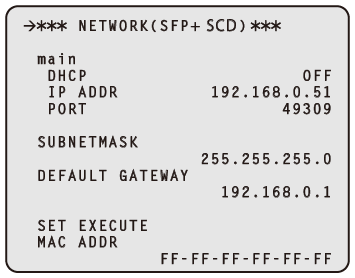
| Item |
Setting value |
Setting details |
|---|---|---|
main |
||
|
OFF, ON |
Enables/disables DHCP. |
|
(Factory setting: 192.168.0.51) |
Sets the IP address for SFP+ SECONDARY. |
|
(Factory setting: 49309) |
Sets the PORT for SFP+ SECONDARY. |
SUBNETMASK |
(Factory setting: 255.255.255.0) |
Sets the subnet mask. |
DEFAULT GATEWAY |
(Factory setting: 192.168.0.1) |
Sets the default gateway. |
SET EXECUTE |
- |
When you press the [SELECT] button, [NETWORK(SCD) SET EXECUTE NO/YES] appears. Select [YES] to apply the configured [NETWORK(SFP+ SCD)] information to the unit. |
MAC ADDR |
Display only |
Displays the MAC address. |
NETWORK(SFP+ SCD TX)
This is the selection screen for the NETWORK(SFP+ SCD TX) menu.
.png)
| Item |
Setting value |
Setting details |
|---|---|---|
MAIN VIDEO TX |
This is the setting for the main line output video. |
|
|
(Factory setting: 224.1.0.5) |
Sets the IP address for MAIN VIDEO TX. |
|
01024 to 65535 |
Sets the PORT for MAIN VIDEO TX. |
MONITOR VIDEO TX |
This is the setting for the monitor output video. |
|
|
(Factory setting: 224.1.0.6) |
Sets the IP address for MONITOR VIDEO TX. |
|
01024 to 65535 |
Sets the PORT for MONITOR VIDEO TX. |
HD TRUNK TX |
This is the setting for the HD TRUNK TX. |
|
|
(Factory setting: 224.1.0.20) |
Sets the IP address for HD TRUNK TX. |
|
01024 to 65535 |
Sets the PORT for HD TRUNK TX. |
MIC1 AUDIO TX |
This is the setting for the MIC1 output. |
|
|
(Factory setting: 224.1.0.7) |
Sets the IP address for MIC1 AUDIO TX. |
|
01024 to 65535 |
Sets the PORT for MIC1 AUDIO TX. |
MIC2 AUDIO TX |
This is the setting for the MIC2 output. |
|
|
(Factory setting: 224.1.0.21) |
Sets the IP address for MIC2 AUDIO TX. |
|
01024 to 65535 |
Sets the PORT for MIC2 AUDIO TX. |
INCOM1 AUDIO TX |
This is the setting for the INCOM1 output. |
|
|
(Factory setting: 224.1.0.22) |
Sets the IP address for INCOM1 AUDIO TX. |
|
01024 to 65535 |
Sets the PORT for INCOM1 AUDIO TX. |
INCOM2 AUDIO TX |
This is the setting for the INCOM2 output. |
|
|
(Factory setting: 224.1.0.23) |
Sets the IP address for INCOM2 AUDIO TX. |
|
01024 to 65535 |
Sets the PORT for INCOM2 AUDIO TX. |
SET EXECUTE |
- |
When you press the [SELECT] button, [NETWORK(SCD TX) SET EXECUTE NO/YES] appears. Select [YES] to apply the configured [NETWORK(SFP+ SCD TX)] information to the unit. |
NETWORK(SFP+ SCD RX)
This is the selection screen for the NETWORK(SFP+ SCD RX) menu.
.png)
| Item |
Setting value |
Setting details |
|---|---|---|
RET VIDEO RX |
This is the setting for the return video input. |
|
|
(Factory setting: 224.1.0.8) |
Sets the IP address for RET VIDEO RX. |
|
(Factory setting: 0.0.0.0) |
Set to 0.0.0.0 if no limitations on multicast source are to be implemented. |
|
01024 to 65535 |
Sets the PORT for RET VIDEO RX. |
HD PROMPTER RX |
This is the setting for the HD PROMPTER input. |
|
|
(Factory setting: 224.1.0.24) |
Sets the IP address for HD PROMPTER RX. |
|
(Factory setting: 0.0.0.0) |
Set to 0.0.0.0 if no limitations on multicast source are to be implemented. |
|
01024 to 65535 |
Sets the PORT for HD PROMPTER RX. |
SET EXECUTE |
- |
When you press the [SELECT] button, [NETWORK(SCD RX) SET EXECUTE NO/YES] appears. Select [YES] to apply the configured [NETWORK(SFP+ SCD RX)] information to the unit. |
PGM1 AUDIO RX |
This is the setting for the PGM1 input. |
|
|
(Factory setting: 224.1.0.26) |
Sets the IP address for PGM1 AUDIO RX. |
|
(Factory setting: 0.0.0.0) |
Set to 0.0.0.0 if no limitations on multicast source are to be implemented. |
|
01024 to 65535 |
Sets the PORT for PGM1 AUDIO RX. |
PGM2 AUDIO RX |
This is the setting for the PGM2 input. |
|
|
(Factory setting: 224.1.0.27) |
Sets the IP address for PGM2 AUDIO RX. |
|
(Factory setting: 0.0.0.0) |
Set to 0.0.0.0 if no limitations on multicast source are to be implemented. |
|
01024 to 65535 |
Sets the PORT for PGM2 AUDIO RX. |
SET EXECUTE |
- |
When you press the [SELECT] button, [NETWORK(SCD RX) SET EXECUTE NO/YES] appears. Select [YES] to apply the configured [NETWORK(SFP+ SCD RX)] information to the unit. |
INCOM1 AUDIO RX |
This is the setting for the INCOM1 input. |
|
|
(Factory setting: 224.1.0.28) |
Sets the IP address for INCOM1 AUDIO RX. |
|
(Factory setting: 0.0.0.0) |
Set to 0.0.0.0 if no limitations on multicast source are to be implemented. |
|
01024 to 65535 |
Sets the PORT for INCOM1 AUDIO RX. |
INCOM2 AUDIO RX |
This is the setting for the INCOM2 input. |
|
|
(Factory setting: 224.1.0.29) |
Sets the IP address for INCOM2 AUDIO RX. |
|
(Factory setting: 0.0.0.0) |
Set to 0.0.0.0 if no limitations on multicast source are to be implemented. |
|
01024 to 65535 |
Sets the PORT for INCOM2 AUDIO RX. |
SET EXECUTE |
- |
When you press the [SELECT] button, [NETWORK(SCD RX) SET EXECUTE NO/YES] appears. Select [YES] to apply the configured [NETWORK(SFP+ SCD RX)] information to the unit. |
NETWORK(1GbE)
This is the selection screen for the NETWORK(1GbE) menu.
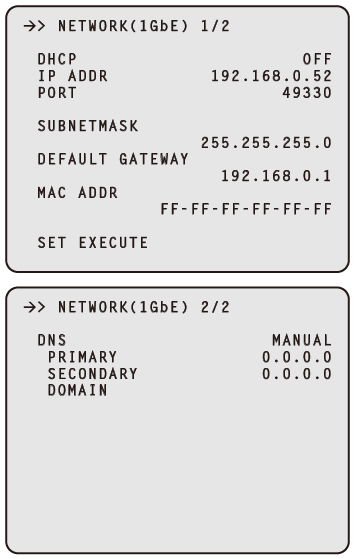
| Item |
Setting value |
Setting details |
|---|---|---|
DHCP |
OFF, ON |
Enables/disables DHCP. |
IP ADDR |
(Factory setting: 192.168.0.52) |
Sets the IP address for 1GbE (LAN2). |
PORT |
(Factory setting: 49330) |
Sets the PORT for 1GbE (LAN2). |
SUBNETMASK |
(Factory setting: 255.255.255.0) |
Sets the subnet mask. |
DEFAULT GATEWAY |
(Factory setting: 192.168.0.1) |
Sets the default gateway. |
MAC ADDR |
Display only |
Displays the MAC address. |
SET EXECUTE |
- |
When you press the [SELECT] button, [NETWORK(1GbE) SET EXECUTE NO/YES] appears. Select [YES] to apply the configured [NETWORK(1GbE)] information to the unit. |
DNS |
MANUAL, AUTO |
Sets whether the DNS server address is to be acquired automatically (AUTO), or to be input manually (MANUAL).
|
|
|
|
|
|
|
|
|
The value allocated by the DHCP server is displayed. (Up to 253 characters, display up to 128 characters)
|
NETWORK(TALLY IN)
This is the selection screen for the NETWORK(TALLY IN) menu.
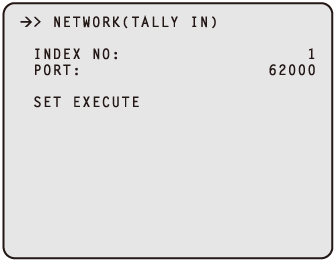
| Item |
Setting value |
Setting details |
|---|---|---|
INDEX NO |
1 to 65534 |
Sets the INDEX NO set by devices that output TALLY. |
PORT |
60000 to 65535 |
Sets the PORT for TALLY IN. |
SET EXECUTE |
- |
When you press the [SELECT] button, [NETWORK(TALLY IN) SET EXECUTE NO/YES] appears. Select [YES] to apply the configured [NETWORK(TALLY IN)] information to the unit. |
NETWORK(PTP)
This is the selection screen for the NETWORK(PTP) menu.
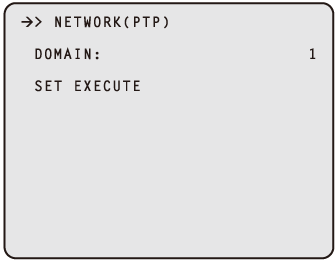
| Item |
Setting value |
Setting details |
|---|---|---|
DOMAIN |
0 to 127 |
Sets the DOMAIN number. |
SET EXECUTE |
- |
When you press the [SELECT] button, [NETWORK(PTP) SET EXECUTE NO/YES] appears. Select [YES] to apply the configured [NETWORK(PTP)] information to the unit. |
NETWORK(NMOS)
This is the selection screen for the NETWORK(NMOS) menu.
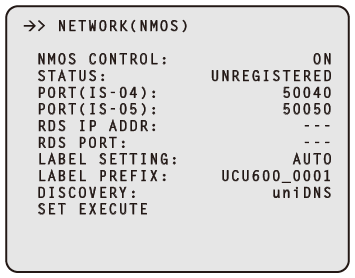
| Item |
Setting value |
Setting details |
|---|---|---|
NMOS CONTROL |
ON, OFF |
Enables/disables the NMOS function. |
STATUS |
---- |
Displays the NMOS operation status, such as RDS connection status. |
PORT(IS-04) |
1024 to 65535 |
Sets the port number on the camera for IS-04 Node API. |
PORT(IS-05) |
1024 to 65535 |
Sets the port number on the camera for IS-05 Connection API. |
RDS IP ADDR |
0.0.0.0 to 255.255.255.255 |
Displays the discovered IP address. |
RDS PORT |
1 to 65535 |
Displays the port number automatically discovered. |
LABEL SETTING |
AUTO |
AUTO: The LABEL PREFIX cannot be changed. It is fixed to UCU600_**** ("****" is the last four digits of the MAC ADDR). MANUAL: Text can be set in LABEL PREFIX. |
LABEL PREFIX |
Maximum 16 characters (alphanumeric characters, spaces, ! # % ( ) + , -. / = [ ] _) |
Sets the prefix appended which is shared with NMOS resource names on this unit. |
DISCOVERY |
uniDNS, mDNS |
Sets the method for registry discovery. |
SET EXECUTE |
- |
When the [SELECT] button is pressed, [NETWORK(NMOS) SET EXECUTE NO/YES] is displayed. The [NETWORK(NMOS)] information you set is updated in the unit when you select [YES]. |
 DHCP
DHCP