MAINTENANCE
This is the selection screen for the MAINTENANCE menu.
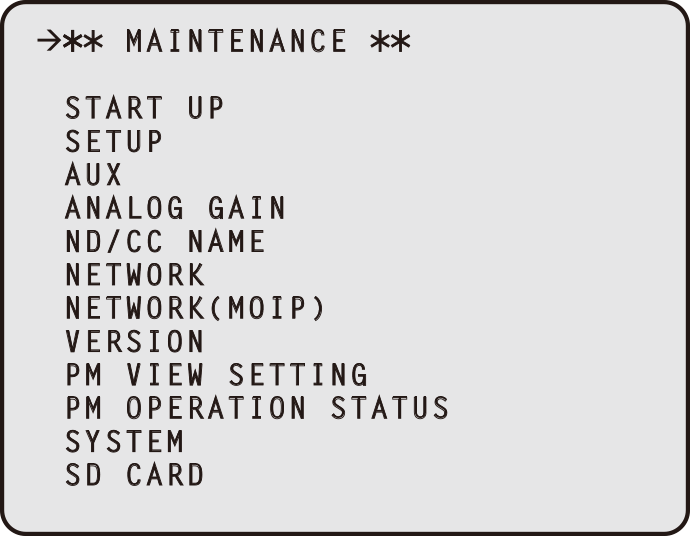
|
Item |
Content |
Details page |
|---|---|---|
|
START UP |
Display the START UP menu. |
|
|
SETUP |
Display the SETUP menu. |
|
|
AUX |
Display the AUX menu. |
|
|
ANALOG GAIN |
Display the ANALOG GAIN menu. |
|
|
ND/CC NAME*1 |
Display the ND/CC NAME menu. |
|
|
NETWORK*2 |
Display the NETWORK menu. |
|
NETWORK(MOIP) |
Changes the NETWORK settings to use when using a MoIP board (AK-NP600). |
|
|
VERSION |
Display the VERSION menu. |
|
|
PM VIEW SETTING |
Display the PM VIEW SETTING menu. |
|
|
PM OPERATION STATUS |
Display the PM OPERATION STATUS menu. |
|
|
SYSTEM*1 |
Display the SYSTEM menu. |
|
|
SD CARD*1 |
Display the SD CARD menu. |
Displayed as “ND NAME” when AK-UC3300 is connected.
Cannot be selected until unit startup is complete (i.e., about 1 minute after turning the power on).










