- Top
- CCU menu
- UHD SETTING
- HD SKIN TONE DTL(1/2)
HD SKIN TONE DTL(1/2)
This is the selection screen for the HD SKIN TONE DTL(1/2) menu.
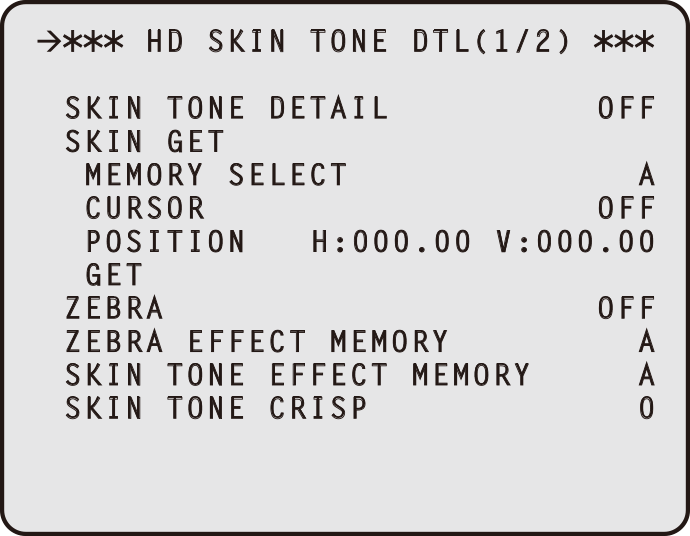
___ indicates factory default settings.
| Item |
Setting value |
Setting details |
|---|---|---|
SKIN TONE DETAIL |
OFF |
Enable/disable the skin tone detail function. |
SKIN GET |
||
|
A |
Select the skin color table used when applying skin tone detail. |
|
OFF |
Set display of the box cursor at screen center to ON or OFF. |
|
0 to 50 to 100.00 |
Adjust the horizontal position of the cursor. |
|
0 to 50 to 100.00 |
Adjust the vertical position of the cursor. |
|
NO |
Select whether to automatically acquire saturation and hue information from the cursor position. |
ZEBRA |
OFF |
Enable/disable the zebra display. |
|
A |
Select the zebra display table. |
SKIN TONE EFFECT MEMORY |
A |
Select the skin color table used when applying skin tone detail. |
SKIN TONE CRISP |
-63 to +63 |
Adjust the skin tone detail. |
 MEMORY SELECT
MEMORY SELECT