- Top
- CCU menu
- MAINTENANCE
- PM OPERATION STATUS
PM OPERATION STATUS
This is the selection screen for the PM OPERATION STATUS menu.
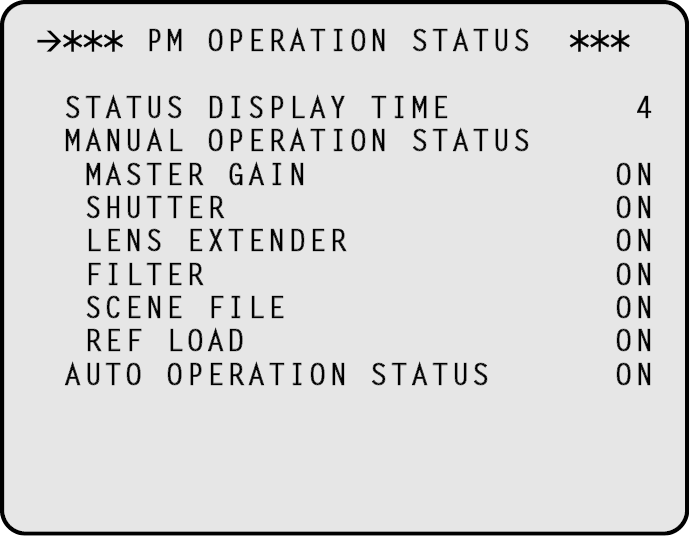
___ indicates factory default settings.
|
Item |
Setting value |
Setting details |
|---|---|---|
|
STATUS DISPLAY TIME |
0 2 4 |
Set display of the status display time on the picture monitor to ON or OFF. |
|
MANUAL OPERATION STATUS |
||
|
|
ON OFF |
Set display of picture monitor operation display item (MASTER GAIN) ON/OFF. |
|
|
ON OFF |
Set display of the picture monitor operation display item (SHUTTER) to ON or OFF. |
|
|
ON OFF |
Set display of the picture monitor operation display item (LENS EXT) to ON or OFF. |
|
|
ON OFF |
Set display of picture monitor operation display item (FILTER) to ON or OFF. |
|
|
ON OFF |
Set display of picture monitor operation display item (SCENE FILE) to ON or OFF. |
|
|
ON OFF |
Set display of picture monitor operation display item (REF LOAD) ON/OFF. |
|
AUTO OPERATION STATUS |
ON OFF |
Set display of picture monitor operation display item (AUTO) to ON or OFF. |
 MASTER GAIN
MASTER GAIN SHUTTER
SHUTTER LENS EXTENDER
LENS EXTENDER FILTER
FILTER SCENE FILE
SCENE FILE REF LOAD
REF LOAD