- Top
- CCU menu
- MAINTENANCE
- ND/CC NAME(2/2)
ND/CC NAME(2/2)
This is the selection screen for the ND/CC NAME(2/2) menu.
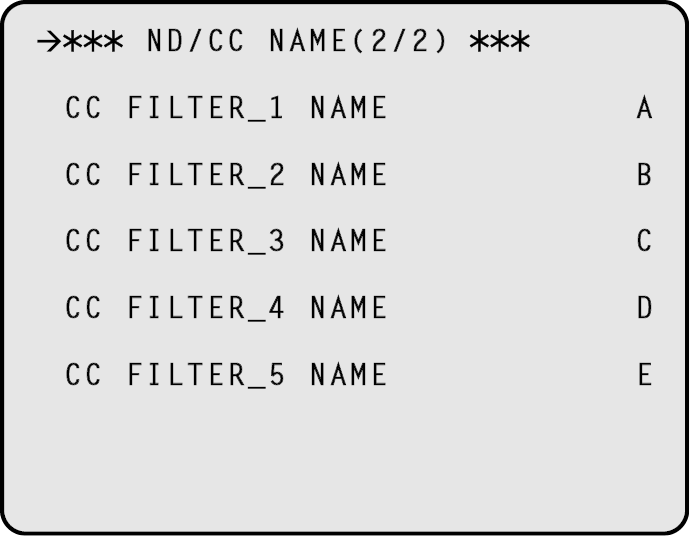
|
Item |
Setting value |
Setting details |
|---|---|---|
|
CC FILTER_1 NAME |
5 characters (Factory setting: A) |
Set the name (maximum 5 characters) of CC filter 1 (3200K). The name set here is displayed in the status display (STATUS2). Characters which can be used: Alphanumeric characters, spaces, ! # % & ' ( ) * + , - . / : ; < = > ? [ ] _ ~ |
|
CC FILTER_2 NAME |
5 characters (Factory setting: B) |
Set the name (maximum 5 characters) of CC filter 2 (4300K). The name set here is displayed in the status display (STATUS2). Characters which can be used: Alphanumeric characters, spaces, ! # % & ' ( ) * + , - . / : ; < = > ? [ ] _ ~ |
|
CC FILTER_3 NAME |
5 characters (Factory setting: C) |
Set the name (maximum 5 characters) of CC filter 3 (6300K). The name set here is displayed in the status display (STATUS2). Characters which can be used: Alphanumeric characters, spaces, ! # % & ' ( ) * + , - . / : ; < = > ? [ ] _ ~ |
|
CC FILTER_4 NAME |
5 characters (Factory setting: D) |
Set the name (maximum 5 characters) of CC filter 4 (CROSS). The name set here is displayed in the status display (STATUS2). Characters which can be used: Alphanumeric characters, spaces, ! # % & ' ( ) * + , - . / : ; < = > ? [ ] _ ~ |
|
CC FILTER_5 NAME |
5 characters (Factory setting: E) |
Set the name (maximum 5 characters) of CC filter 5 (DF0). The name set here is displayed in the status display (STATUS2). Characters which can be used: Alphanumeric characters, spaces, ! # % & ' ( ) * + , - . / : ; < = > ? [ ] _ ~ |