- Top
- CCU menu
- UHD SETTING
- UHD DETAIL
UHD DETAIL
This is the selection screen for the UHD DETAIL menu.
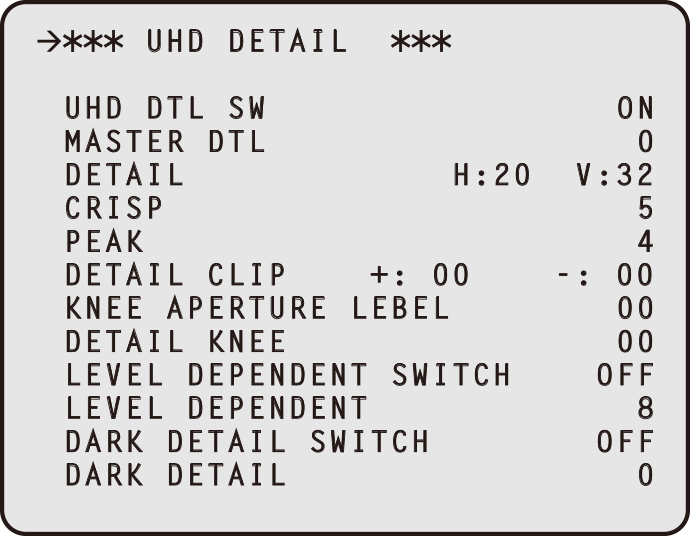
___ indicates factory default settings.
| Item |
Setting value |
Setting details |
|---|---|---|
UHD DTL SW |
OFF |
Enable/disable the detail function. |
MASTER DTL |
-31 to 0 to +31 |
Set the master detail. |
H-DETAIL |
0 to 20 to 63 |
Set the horizontal detail correction level. |
V-DETAIL |
0 to 32 to 63 |
Set the vertical detail correction level. |
CRISP |
0 to 5 to 63 |
Set the noise elimination level for the detail signals. |
PEAK |
1 to 4 to 5 |
Set the peak frequency of the horizontal detail. |
DETAIL CLIP+ |
00 to +63 |
Adjust detail clipping to minimize any roughness that results from excessive detail application. |
DETAIL CLIP- |
00 to +63 |
This limits the length of the undershoot portion of the detail edge component. |
KNEE APERTURE LEVEL |
00 to 39 |
Adjust the knee aperture level.
|
DETAIL KNEE |
00 to 15 |
Adjust the knee detail component. |
LEVEL DEPENDENT SWITCH |
OFF |
Enable/disable the function for removing details in dark areas.
|
LEVEL DEPENDENT |
00 to 8 to 15 |
Set the level of dark detail removal. |
DARK DETAIL SWITCH |
OFF |
Enable/disable the function for enhancing details in dark areas.
|
DARK DETAIL |
0 to 7 |
Set the level of dark detail enhancement. |