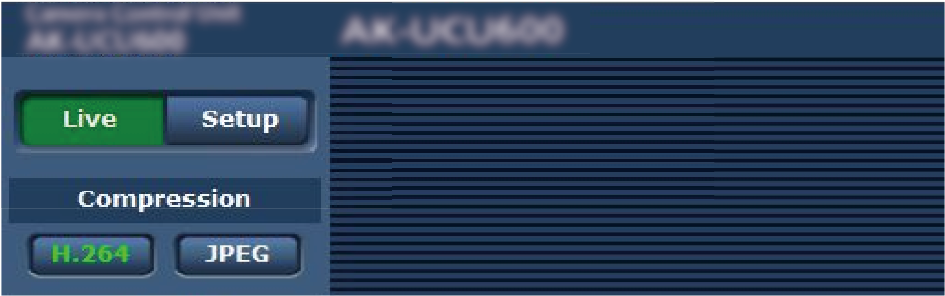Switching the [Live] screen or [Setup] screen
When the [Live] screen is displayed, click the [Setup] button.
For details on the [Setup] screen, see the following page.
 “[Setup] screen”
“[Setup] screen”
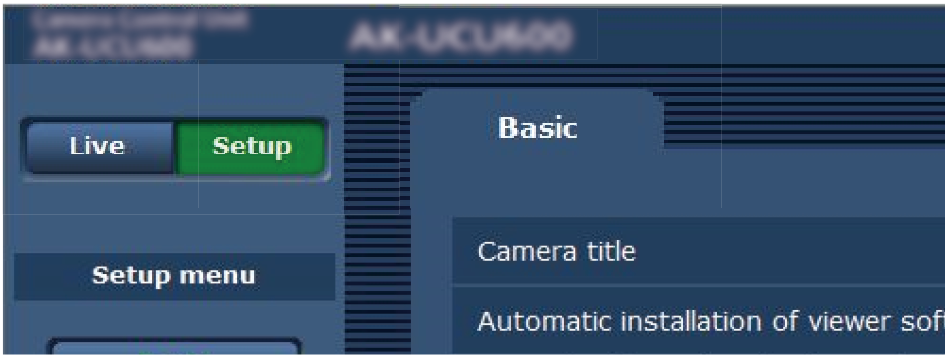
When the [Setup] screen is displayed, click the [Live] button.
For details on the [Live] screen, see the following page.
 “[Live] screen”
“[Live] screen”