CCU MENU
This is the first screen displayed when you press the [MENU] button.
Select one of the menus.
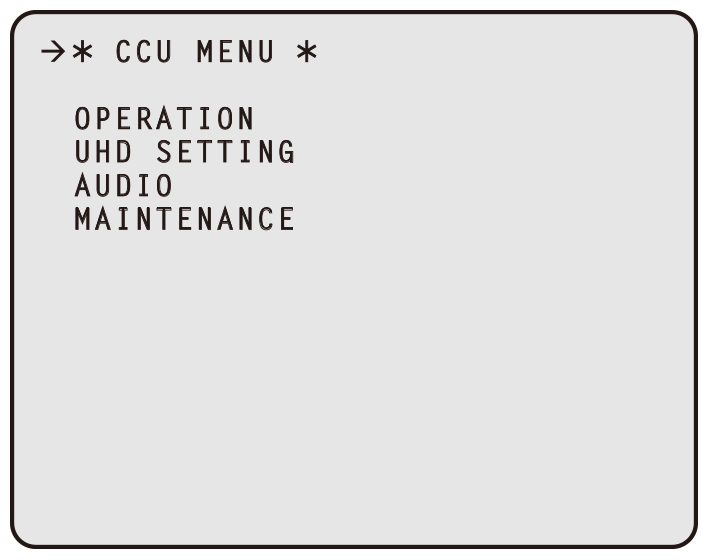
|
Item |
Content |
Details page |
|---|---|---|
|
OPERATION |
Open the OPERATION menu screen. |
|
UHD SETTING |
Open the UHD SETTING menu screen. |
|
|
AUDIO |
Open the AUDIO menu screen. |
|
|
MAINTENANCE |
Open the MAINTENANCE menu screen. |


