One-to-one configuration
This is the configuration to connect one AK-UB300G and one remote camera controller or the remote operation panel.
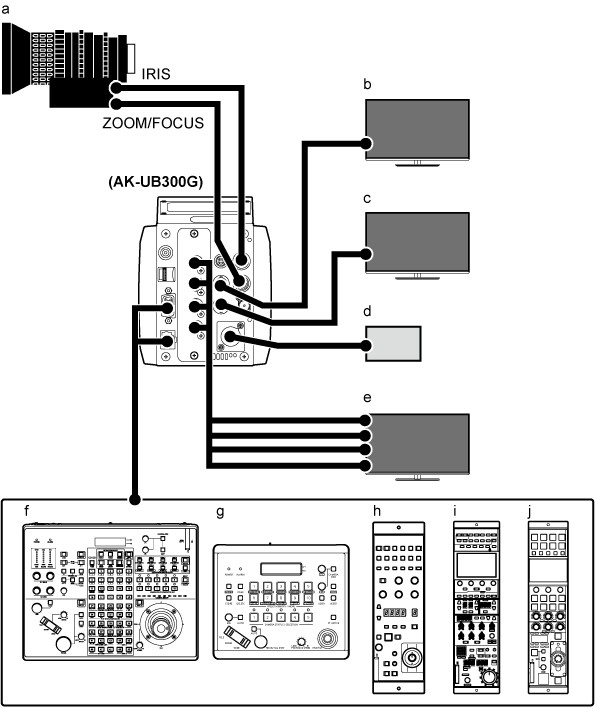
Remote control lens
HD monitor (for HD main line)
HD monitor (for HD monitor)
External DC power supply
UHD/HD monitor (for UHD/HD main line)
AW-RP120G
AW-RP50N/AW-RP50E
AK-HRP200G
AK-HRP1000G
AK-HRP1005G
Video output
For UHD mode
For UHD main line: Use the output from the <UHD/HD SDI OUT 1> to <UHD/HD SDI OUT 4> terminals.
For HD main line: Use the output from the <HD SDI OUT 1> terminal.
For HD monitor: Use the output from the <HD SDI OUT 2> terminal.
For UHD CROP mode/HD mode
For HD main line: Use the output from the <HD SDI OUT 1> terminal, or the output from the <UHD/HD SDI OUT 1>/<UHD/HD SDI OUT 2> terminal.
For HD monitor: Use the output from the <HD SDI OUT 2> terminal.
Remote camera controller
Connect AW-RP50N/AW-RP50E or AW-RP120G to the <I/F> terminal or the <LAN> terminal.
Remote operation panel
Connect AK-HRP200G, AK-HRP1000G, or AK-HRP1005G to the <I/F> terminal or the <LAN> terminal.