- Top
- Connecting to External Devices
- Connecting the remote camera controller (AW-RP50N/AW-RP50E/AW-RP120G)
- Serial connection with the <I/F> terminal
Serial connection with the <I/F> terminal
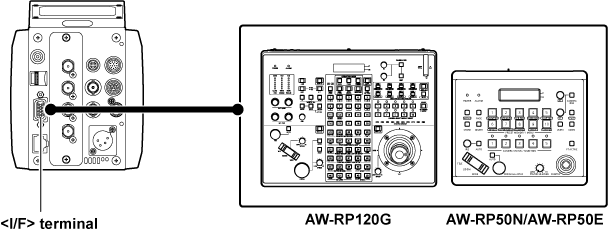
Connect the <I/F> terminal of this unit to the <TO PAN/TILT HEAD> terminal of the remote camera controller AW-RP50N/AW-RP50E/AW-RP120G.
Select [3] in [MAIN MENU] → [IN/OUT SELECT] → [PROTCOL] → [PROTCOL].
Set the remote camera controller to direct connection control (CAM_Direct).