- Top
- UB300 Setting Tool
- Operation
- Setting menu screen
Setting menu screen
This is the screen displayed when any button in [Main Menu] is clicked.
(Example) When the [PAINT] button is clicked
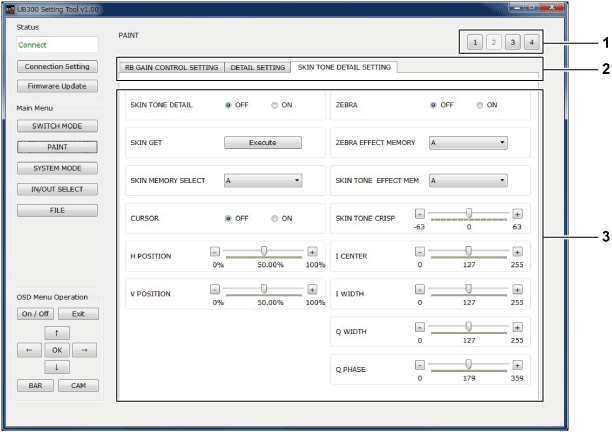
Tab page switch button
A tab is assigned for multiple pages for the menu with many items in the setting menu. Pages are switched by this button.
Menu tab
The category of the displayed setting menu is assigned for each tab.
Clicking the tab will switch to the category to display.
Setting area
This is the area for the setting menu. There are combo box, slider, radio button, push button, etc., depending on the setting value. The displayed setting value is synchronized with the setting value in AK-UB300G.