On-screen displays of the monitor
The setting and the operation status of the Multi-Purpose Camera are displayed in the monitor screen.
All items that can be displayed are located as follows.
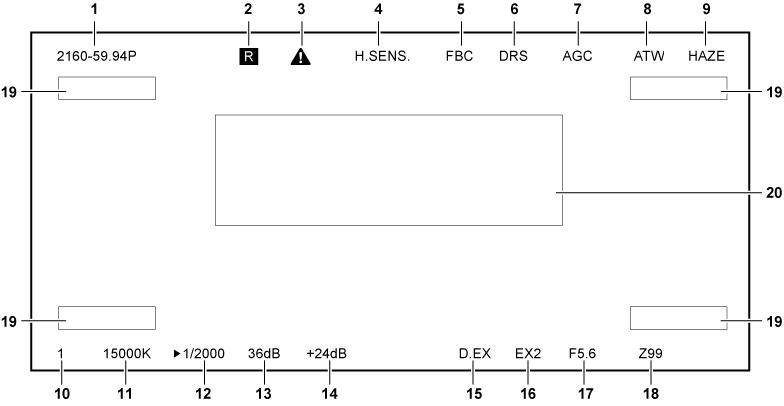
System mode display
Indicates the system frequency.
[2160/60p]
[2160/59.94p]
[2160/50p]
[2160/29.97p]
[2160/29.97PsF]
[2160/25p]
[2160/25PsF]
[2160/23.98p]
[2160/23.98PsF]
[1080/60p]
[1080/59.94p]
[1080/59.94p CROP]
[1080/59.94i]
[1080/59.94i CROP]
[1080/50p]
[1080/50p CROP]
[1080/50i]
[1080/50i CROP]
[1080/29.97PsF]
[1080/25PsF]
[1080/23.98p]
[1080/23.98PsF]
[720/60p]
[720/59.94p]
[720/50p]
Tally display
This is displayed when a tally signal is sent.
Warm up warning
This is displayed when the internal temperature is low.
High-sensitivity mode display
This is displayed when set to [MAIN MENU] → [SYSTEM MODE] → [SHOOTING MODE] → [HIGH SENS].
Flash band compensation display
This is displayed when set to [MAIN MENU] → [SWITCH MODE] → [FBC SETTING] → [FBC] → [ON].
Dynamic range stretcher display
This is displayed when the dynamic range stretcher function is active.
Auto gain control display
This is displayed when the auto gain control function is enabled.
Auto tracking white balance
This is displayed when the auto tracking white balance function is enabled.
Haze elimination function display
This is displayed when the haze elimination function is enabled.
ND filter display
Indicates the selected ND filter value.
[1]
[2]
[3]
[4]
Color temperature display
Indicates the color temperature that is set on the camera.
This can be either the memory value when automatic white balance is performed or the value configured in the menu.
Shutter speed display
Current shutter speed is displayed.
Master gain display
Current gain value is displayed.
[−6dB] to [36dB]
Frame mix (total gain) display
The value of total gain is displayed when it is operating.
[+6dB]/[+12dB]/[+18dB]/[+24dB]
Digital extender display
Displayed when the digital extender is being used.
Lens extender display
Displayed when the lens extender is being used.
Iris display
The iris setting (F value) is displayed. The F value is an approximate value.
Zoom position display
Indicates the zoom position.
[00] to [99]
Camera ID
The camera ID is displayed. The display position can be selected from the four corners.
Camera warning and information display area
Displays a message indicating the occurrence of an error, the camera settings, the progress made in the adjustments, or the adjustment results for about three seconds.