- Top
- Connecting to External Devices
- Connecting the remote camera controller (AW-RP50N/AW-RP50E/AW-RP120G)
- IP connection with the <LAN> terminal
IP connection with the <LAN> terminal
(Example 1) When connecting without going through a hub
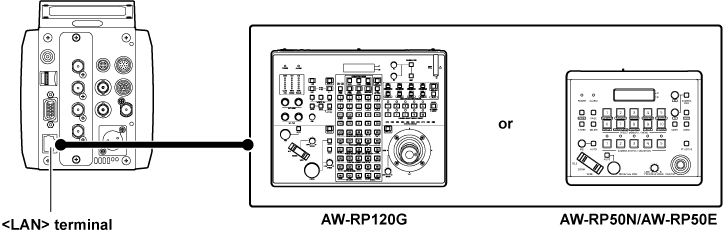
(Example 2) When connecting going through a hub
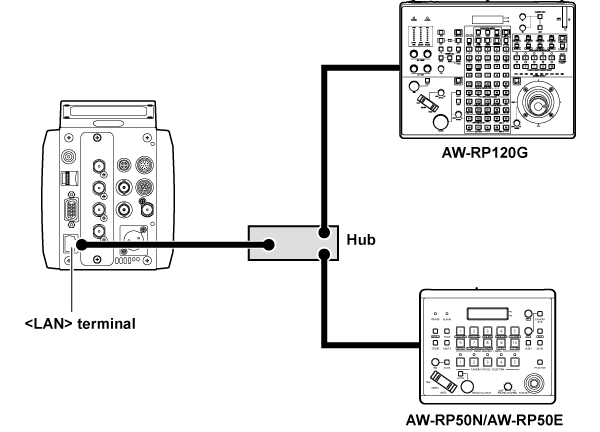
Connect the <LAN> terminal of this unit to the <LAN> terminal of the remote camera controller AW-RP50N/AW-RP50E/AW-RP120G.
Use the LAN cross cable when connecting without going through a hub.
Use the LAN straight cable when connecting going through a hub.
Set the remote camera controller to IP direct connection control (IP_Direct).