- Top
- UB300 Setting Tool
- Operation
- Firmware update function screen
Firmware update function screen
This is the screen displayed when the [Firmware Update] button is clicked.
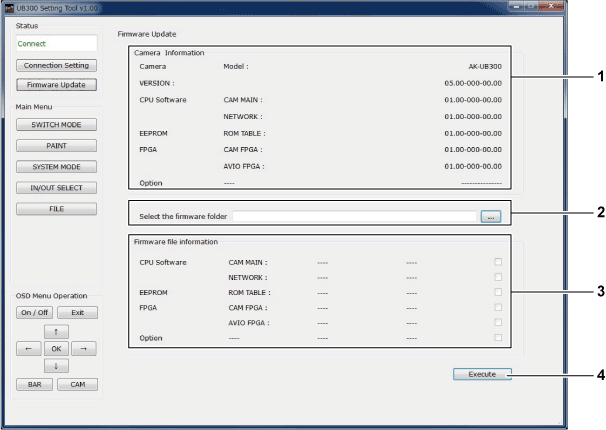
[Camera Information]
Displays the version of the firmware for the connected AK-UB300G.
Version information is displayed in [Option] only when an optional board is added to AK-UB300G.
[Select the firmware folder]
Displays the folder storing the firmware file to write to AK-UB300G.
[Firmware file information]
Displays the firmware version of the selected firmware file.
[Execute]
Clicking the [Execute] button will start the update of AK-UB300G with the selected firmware file.
A progress bar is displayed during the update.