- Top
- Web Screen
- [Setup] screen
- [Multi-screen setup] screen
[Multi-screen setup] screen
[Multi-screen setup] screen sets the camera to display in the multi-screen.
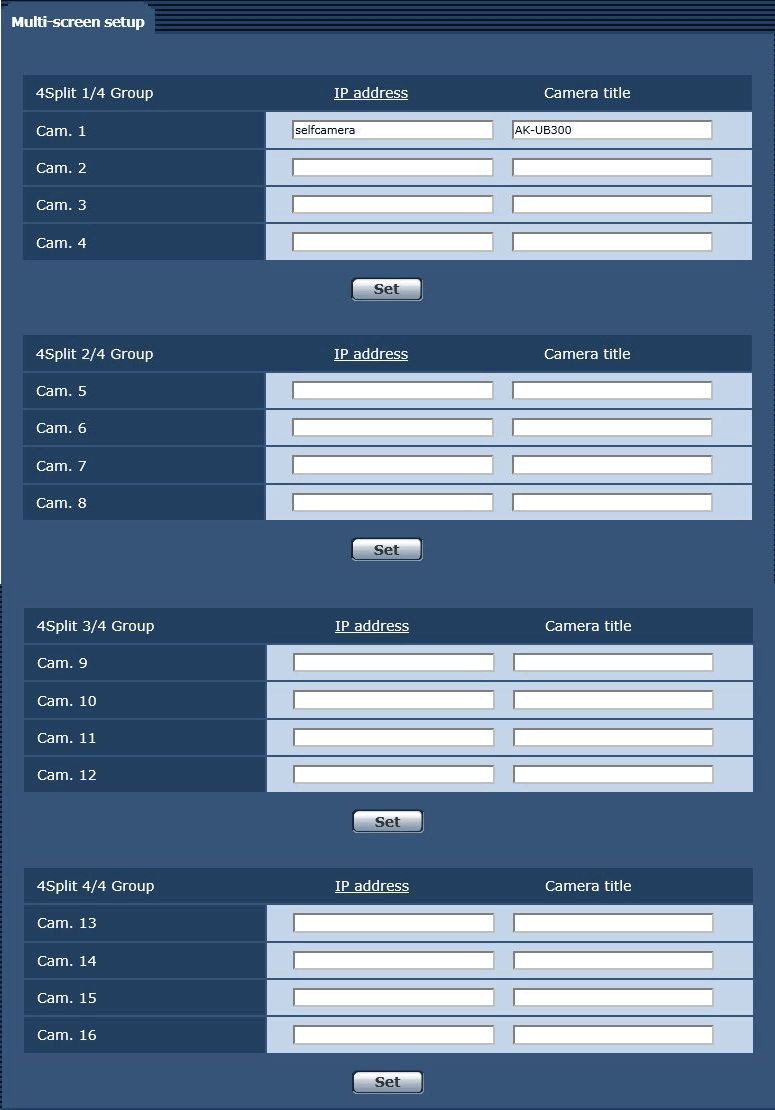
Item | Description of settings |
|---|---|
[IP address] |
Enter the IP address of the camera to display in the multi-screen. Maximum of four groups with four cameras in each group (16 cameras) can be registered. Enter as follows when the HTTP port number of the camera to display is changed. (Example) 192.168.0.40:8080
|
[Camera title] |
Enter the title of the camera. Entered title of the camera is displayed in the multi-screen screen. You can enter 0 to 20 single-byte characters.
Characters that can be used
|