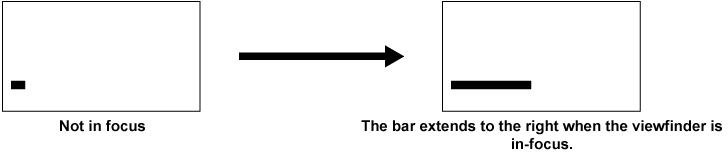Focus assist color display
Set to [MAIN MENU] → [DISPLAY SETUP] → [MARKER] → [FOCUS ASSIST] → [IN RED SW] → [ON] in advance.
Select either of [RED]/[GREEN] in [MAIN MENU] → [DISPLAY SETUP] → [MARKER] → [FOCUS ASSIST] → [IN RED COLOR].
The contour of the image is bordered with the selected color when set to [MAIN MENU] → [DISPLAY SETUP] → [MARKER] → [FOCUS ASSIST] → [IN RED SW] → [ON]. At this time, the screen frame will be in the selected color.
Adjust the focus so that the contour of the subject to focus will turn into the selected color.