- Top
- UB300 Setting Tool
- Operation
- Connection setting screen
Connection setting screen
This is the screen displayed when the [Connection Setting] button is clicked. This is also displayed during startup.
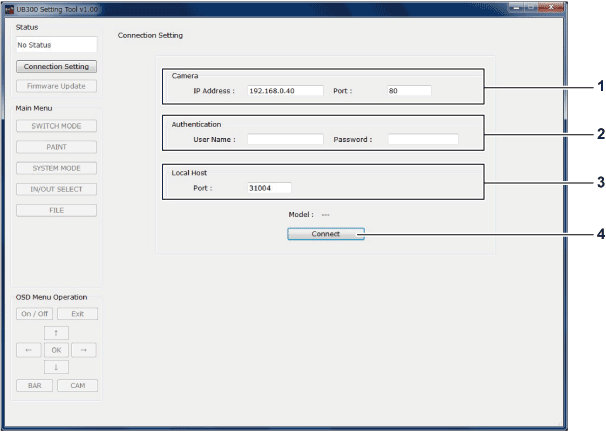
[Camera]
[IP Address]
Sets the IP address of AK-UB300G to be connected.
[Port]
Sets the port number of AK-UB300G to be connected.
This setting is not necessary when the HTTP port number at the AK-UB300G side is not changed from its default.
[Authentication]
[User Name]
Specifies the account name used to connect to AK-UB300G. Specify the account with the administrator privilege.
[Password]
Specifies the password for the account to be used when connecting.
[Local Host]
[Port]
Specifies the communication port number of the personal computer where the UB300 Setting Tool is to operate.
[Connect] button
Connection to AK-UB300G will start when the [Connect] button is clicked after setting [IP Address]/[Port]/[User Name]/[Password].
[AK-UB300] is displayed in [Model] when the connection is successful.