[ND FILTER]
Item | Description of settings |
|---|---|
[ND FILTER]
|
Selects the ND filter. [CLEAR], [1/4], [1/16], [1/64]
|
Operating Instructions AK-UB300G
Item | Description of settings |
|---|---|
[ND FILTER]
|
Selects the ND filter. [CLEAR], [1/4], [1/16], [1/64]
|
Item | Description of settings |
|---|---|
[DIGITAL EXTENDER]
|
Enables/disables the function to double the image by digital process. [OFF], [ON]
|
Item | Description of settings |
|---|---|
[GAIN SELECT]
|
Switches the gain switch. [LOW], [MID], [HIGH], [S.GAIN1], [S.GAIN2], [S.GAIN3]
|
[LOW GAIN]
|
Sets the gain increase volume when [LOW] is selected in [GAIN SELECT]. [−6dB] - [36dB] (3 dB steps)
|
[MID GAIN]
|
Sets the gain increase volume when [MID] is selected in [GAIN SELECT]. [−6dB] - [36dB] (3 dB steps)
|
[HIGH GAIN]
|
Sets the gain increase volume when [HIGH] is selected in [GAIN SELECT]. [−6dB] - [36dB] (3 dB steps)
|
Item | Description of settings |
|---|---|
[MEMORY SELECT]
|
Selects the save table for the super gain. [S.GAIN1], [S.GAIN2], [S.GAIN3]
|
[TOTAL GAIN] |
Displays the total of [GAIN] and [FRAME MIX]. |
[GAIN]
|
Sets the gain increase volume. [0dB] - [36dB] (3 dB steps)
|
[FRAME MIX]
|
Sets the gain increase volume by accumulation. [OFF], [+6dB] - [+24dB] (6 dB steps)
|
[H DETAIL LEVEL]
|
Sets the level of the horizontal detail. [0] - [63]
|
[CRISP]
|
Sets the detail signal noise removal level. [0] - [63]
|
[LEVEL DEPENDENT SWITCH]
|
Enables/disables the function to eliminate the detail in the dark areas. [OFF], [ON]
|
[LEVEL DEPENDENT]
|
Eliminates the detail in the dark areas. The larger the value, the range to eliminate is larger. [0] - [15]
|
[PEAK FREQUENCY]
|
Sets the peak frequency of the horizontal detail. UHD mode: [0] - [4] HD mode: [0] - [31]
|
[MASTER GAMMA]
|
Adjusts the gamma characteristic. When [MAIN MENU] → [PAINT] → [GAMMA/BLACK GAMMA] → [GAMMA MODE SELECT] is set to [HD]: [0.150] - [0.750] (0.0020 steps) When [MAIN MENU] → [PAINT] → [GAMMA/BLACK GAMMA] → [GAMMA MODE SELECT] is set to [FILMLIKE1]/[FILMLIKE2]/[FILMLIKE3]: [0.300] - [0.750] (0.0025 steps) When [MAIN MENU] → [PAINT] → [GAMMA/BLACK GAMMA] → [GAMMA MODE SELECT] is set to [FILE REC]/[VIDEO REC]: [0.150] - [0.750] (0.0020 steps) When [MAIN MENU] → [PAINT] → [DRS] → [DRS] is set to [ON]: [0.150] - [0.750] (0.0020 steps)
|
[MASTER PEDESTAL OFFSET]
|
Adjusts the black level. [−200] - [+200]
|
[R PEDESTAL OFFSET]
|
Adjusts the compensation value of the pedestal of Rch. [−200] - [+200]
|
[B PEDESTAL OFFSET]
|
Adjusts the compensation value of the pedestal of Bch. [−200] - [+200]
|
Item | Description of settings |
|---|---|
[WINDOW SELECT]
|
Sets the photometric range. [1] - [4] The image of window will be as follows. 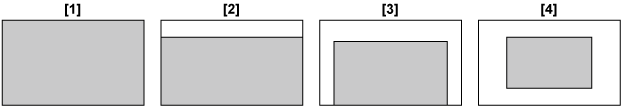
|
[IRIS LEVEL]
|
Adjusts the target value (brightness) of the auto iris. [0] - [100]
|
[PEAK RATIO]
|
Sets the ratio of the peak value and average value of auto iris photometry. [0] - [100]
|
[IRIS RANGE]
|
Sets the fine adjustment range of the auto iris level by ROP. [NORMAL], [(3/4)], [(2/4)], [(1/4)]
|
[IRIS SPEED]
|
Sets the auto iris speed. [1] - [25]
|
[IRIS GAIN]
|
Switches whether to adjust auto iris photometry speed adjustment with the iris gain volume of the lens or from the menu. Normally, set this to [LENS] and make adjustment with the iris gain volume of the lens. [LENS], [CAM]
|
[LENS EXT COMP SW]
|
Sets the iris compensation when the lens extender is enabled. [OFF], [ON]
|
[LENS EXT COMP LEVEL]
|
Sets the iris compensation value when the lens extender is enabled. [−100] - [+100]
|
[IRIS OFFSET SW]
|
Enables/disables the compensation against the iris control value. [OFF], [ON]
|
[IRIS OFFSET]
|
Compensates the iris control value from the camera. [−100] - [+100]
|
It is displayed as [---] in the UHD mode/UHD CROP mode.
Item | Description of settings |
|---|---|
[FBC]
|
Enables/disables the flash band compensation. [OFF], [ON]
|
Item | Description of settings | |
|---|---|---|
[AWB SET] |
Executes the automatic white balance. [NO], [YES] | |
[ABB SET] |
Executes the automatic black balance. [NO], [YES] | |
[SHOCKLESS WB SW] |
—
|
Enables/disables the shockless white balance when the color temperature is changed. [OFF], [ON]
|
[SHOCKLESS WB SPEED]
|
Sets the speed of the shockless white balance. [1] - [5]
| |
Item | Description of settings |
|---|---|
[SHUTTER SW]
|
Enables/disables the shutter function. [OFF]: Disables the shutter. [ON]: Enables the shutter speed with [SHUTTER SPEED]/[SYNCHRO SCAN].
|
[SHUTTER MODE]
|
Selects the operation mode of the shutter. [SHUTTER]: Sets the shutter speed to that configured for [SHUTTER SPEED]. [SYNCHRO]: Sets the shutter speed to that configured for [SYNCHRO SCAN].
|
[SHUTTER SPEED]
|
Sets the shutter speed when [SHUTTER MODE] is [SHUTTER]. [59.94i]/[59.94p] mode: [1/100], [1/120], [1/125], [1/250], [1/500], [1/1000], [1/1500], [1/2000], [180.0deg], [172.8deg], [144.0deg], [120.0deg], [90.0deg], [45.0deg] [50i]/[50p] mode: [1/60], [1/100], [1/125], [1/250], [1/500], [1/1000], [1/1500], [1/2000], [180.0deg], [172.8deg], [144.0deg], [120.0deg], [90.0deg], [45.0deg] [29.97p] mode: [1/48], [1/50], [1/60], [1/96], [1/100], [1/120], [1/125], [1/250], [1/500], [1/1000], [1/1500], [1/2000], [180.0deg], [172.8deg], [144.0deg], [120.0deg], [90.0deg], [45.0deg] [25p] mode: [1/48], [1/50], [1/60], [1/96], [1/100], [1/125], [1/250], [1/500], [1/1000], [1/1500], [1/2000], [180.0deg], [172.8deg], [144.0deg], [120.0deg], [90.0deg], [45.0deg] [23.98p] mode: [1/48], [1/50], [1/60], [1/96], [1/100], [1/120], [1/125], [1/250], [1/500], [1/1000], [1/1500], [1/2000], [180.0deg], [172.8deg], [144.0deg], [120.0deg], [90.0deg], [45.0deg]
|
[SYNCHRO SCAN DISP]
|
Sets the unit to display the synchro scan mode. [SEC]: Displays in time. [DEG]: Displays at shutter open angle.
|
[SYNCHRO SCAN]
|
Sets the shutter speed when [SHUTTER MODE] is [SYNCHRO]. [59.94i]/[59.94p] mode: [61.7Hz] - [6130Hz]
[50i]/[50p] mode: [51.5Hz] - [6250Hz]
[29.97p] mode: [30.9Hz] - [2600Hz]
[25p] mode: [25.7Hz] - [3130Hz]
[23.98p] mode: [24.7Hz] - [2880Hz]
When [DEG] is displayed: [3.0deg] - [359.5deg]
|
Item | Description of settings |
|---|---|
[FRONT TALLY]
|
Sets enable/disable and brightness of the front tally lamp. [OFF], [LOW], [HIGH]
|
[BACK TALLY]
|
Sets enable/disable and brightness of the back tally lamp. [OFF], [LOW], [HIGH]
|
Item | Description of settings |
|---|---|
[BAR SW]
|
Enables/disables the color bar. [OFF], [ON]
|
[BAR SELECT]
|
Sets the type of the color bar. [FULL], [SMPTE], [ARIB]
|