- Top
- Connecting to External Devices
- Connecting the remote operation panel (AK-HRP1000G/AK-HRP1005G)
- IP connection with the <LAN> terminal
IP connection with the <LAN> terminal
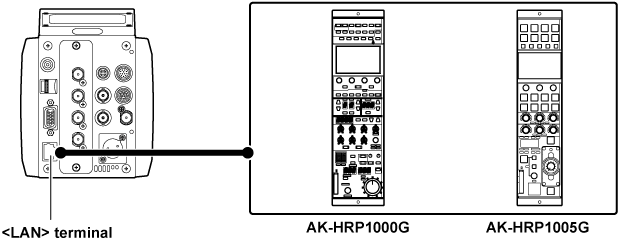
Connect the <LAN> terminal of this camera to the <LAN> terminal of the remote operation panel AK-HRP1000G/AK-HRP1005G.
Use the LAN cross cable when connecting without going through a hub.
Use the LAN straight cable when connecting going through a hub.
Set the [CONNECT SETTING] menu to [LAN(AW)] with the remote operation panel AK-HRP1000G/AK-HRP1005G.