- Top
- Connecting to External Devices
- Connecting the indoor pan/tilt head (AW-PH400P/AW-PH400E)
- Connecting with the <I/F> terminal
Connecting with the <I/F> terminal
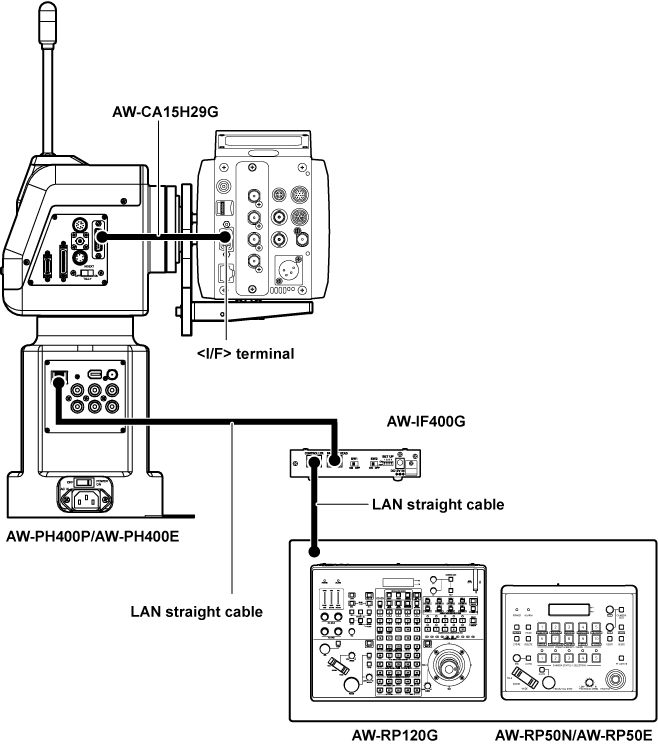
Connect the <I/F> terminal of this camera to the <CAMERA I/F> terminal of the indoor pan/tilt head AW-PH400P/AW-PH400E.
Connect the <PAN-TILT HEAD> terminal of the protocol converter AW-IF400G to the <IP/RP> terminal of the indoor pan/tilt head AW-PH400P/AW-PH400E.
Connect the <TO PAN/TILT HEAD> terminal of the remote camera controller AW-RP50N/AW-RP50E/AW-RP120G to the <CONTROLLER> terminal of the protocol converter AW-IF400G.
Select [4] in [MAIN MENU] → [IN/OUT SELECT] → [PROTCOL] → [PROTCOL].
Select [Serial] in the connection setting of the remote camera controller AW-RP50N/AW-RP50E/AW-RP120G.
In the remote camera controller AW-RP50N/AW-RP50E/AW-RP120G, press and hold the <CAMERA STATUS/SELECTION> or <CAMERA SELECT/GROUP SELECT> button where this camera is assigned.
The camera model number is displayed at the top, and the [POWER] at the bottom of the LCD panel.
In the remote camera controller AW-RP50N/AW-RP50E/AW-RP120G, select [ON] by turning the <F2> dial while holding down the <CAMERA STATUS/SELECTION> or <CAMERA SELECT/GROUP SELECT> button, and press the <F2> dial.
For the functions that will operate, refer to the AW-RP50N/AW-RP50E/AW-RP120G supported function list in following website.
However, the UHD crop function cannot be controlled.