- Top
- Description of parts
- Power supply and accessory mounting section
Power supply and accessory mounting section
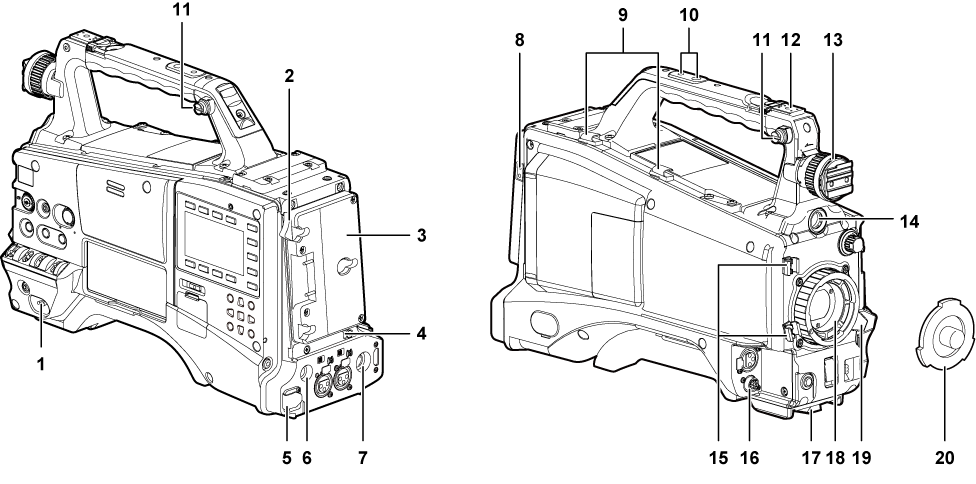
<POWER> switch (Preparation)
Switch on/off the power.
Battery release lever (Mounting and setting battery)
Pull this battery release lever down to release the battery.
Battery holder (Mounting and setting battery)
Mount the Anton/Bauer battery.
Light control switch (Mounting and setting battery)
<DC IN> terminal (Using external DC power supply)
This is the external DC power supply input terminal. Connect to the external DC power supply.
<DC OUT> terminal (Connecting the <DC OUT> terminal to the external recording start/stop switch)
This is the DC 12 V output terminal. It provides a maximum current of 1.5 A.
<REMOTE> terminal (Connecting to the remote control unit (AJ-RC10G), Connecting to the extension control unit (AG-EC4G))
Connect the remote control unit AJ-RC10G (optional) to remote-control some functions. For details, refer to “Connecting to the remote control unit (AJ-RC10G)”.
Connect the extension control unit AG-EC4G (optional) to remote-control some functions. For details, refer to “Connecting to the extension control unit (AG-EC4G)”.
Light output terminal
Connect the Ultralight 2 of Anton/Bauer (optional) or an equivalent video light of 50 W or under.
The battery charge level drops sharply when the light is illuminated. When using the light, using a battery of 90 Wh or more is recommended.
Cable holders
Used for clamping the light and microphone cables in place.
Accessory mounting holes
Attach accessories. Use only for the purpose of attaching accessories.
Mounting hole size
1/4-20 UNC (screw length 10 mm or shorter)
3/8-16 UNC (screw length 10 mm or shorter)
Shoulder strap attachment fitting (Attaching the shoulder strap)
Attach the shoulder strap.
Light shoe
Attach the video light.
Mounting hole size
1/4-20 UNC (screw length 6 mm or shorter)
Viewfinder left-right positioning ring
To adjust the left/right position of the viewfinder, loosen this ring, and slide the viewfinder to the left or right to adjust it to an easy-to-view position. Tighten the ring to clamp the viewfinder in place after adjusting the viewfinder.
<VF> terminal
Attach the viewfinder AG-CVF15G (optional), etc.
Lens cable/microphone cable clamp (Mounting and adjusting the lens)
Used for securing the lens and microphone cables.
<LENS> terminal (Mounting and adjusting the lens)
Connect the lens connection cable. For a detailed description of the lens used, refer to the Operating Instructions for the lens.
Tripod mount (Attaching a tripod)
Attach the tripod adaptor SHAN-TM700 (optional) when mounting the camera on the tripod.
Lens mount (1/3 type bayonet) (Mounting the lens)
Mount the lens.
Lens lever (Mounting and adjusting the lens)
After mounting the lens to the lens mount, tighten the lever to secure the lens.
Mount cap (Mounting the lens)
Raise the lens lever to remove the cap. Replace the cap when the lens is not mounted.