- Top
- Shooting
- Special recording functions
- Interval recording
Interval recording
The camera will record one frame at each set time interval.
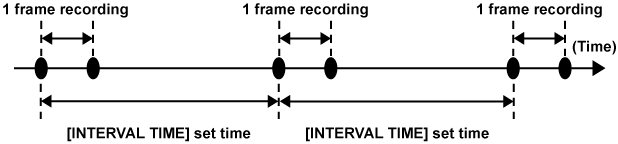
Set all items in the main menu → [SYSTEM MODE].
Set [INTERVAL] in the main menu → [RECORDING SETUP] → [RECORDING].
Set the time in the main menu → [RECORDING SETUP] → [RECORDING SETTING] → [INTERVAL TIME].
Press the <REC> button.
The camera will repeat the operation of one frame recording at each set time interval.
To stop recording, press the <HOME> button to display the [HOME] screen of SmartUI, and press the <STOP> button. Recording cannot be stopped on screens other than [HOME], because the function other than stop function is assigned to the <STOP> button.
To clear settings, set [NORMAL] in the main menu → [RECORDING SETUP] → [RECORDING].
When [OFF] is set in the main menu → [RECORDING SETUP] → [RECORDING SETTING] → [RECORDING HOLD], interval recording settings are cleared by turning off the camera.
[I-REC] is displayed while recording, and [I-] is displayed while paused. However, if the setting in step 3 is less than two seconds, [I-REC] flashes according to the set interval time.
When recording is stopped, [I-] flashes.