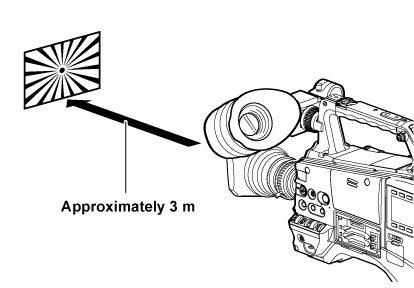For a normal lens
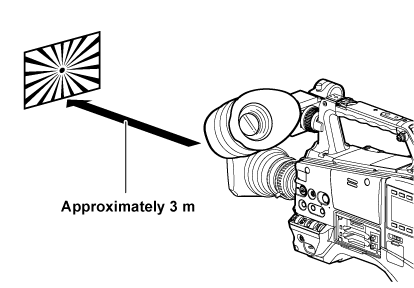
Mount the lens on the camera.
Make sure to connect the lens cable.
Set the lens aperture to manual, and fully open the iris.
Place the lens flange back adjustment chart approximately 3 m from the lens and adjust the lighting on the chart to obtain an appropriate image output level.
If the image level is too high, use the filters or the shutter.
Loosen the F.f (Flange focus) ring clamping screw.
Set the zoom ring to the telephoto end position, either manually or by electric drive.
Aim the lens at the lens flange back adjustment chart and turn the distance ring to bring the chart into focus.
Set the zoom ring to the wide-angle end position and turn the F.f (Flange focus) ring to bring into focus.
At this time, do not move the distance ring.
Firmly tighten the F.f (Flange focus) ring clamping screw.