- Top
- Connecting to External Devices
- Connecting to video equipment/monitor
Connecting to video equipment/monitor
Video equipment or monitor can be connected as shown in the following figure.
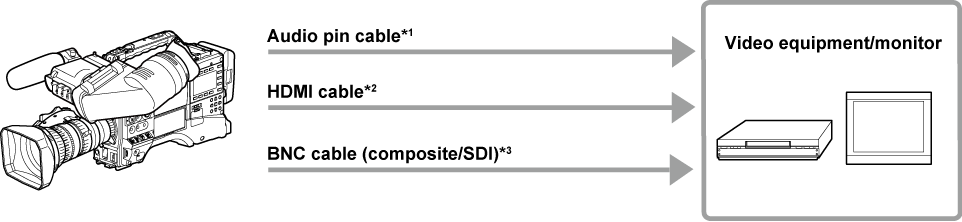
Cables are optionally available. They are not supplied with the camera.
Prepare the HDMI cable (optional) with double or more shielded. For the HDMI cable, using Panasonic HDMI cable is recommended.
For the BNC cable (optional) connected to the <SDI OUT1> and <SDI OUT2/IN> terminals, prepare a double-shielded cable equivalent to 5C-FB.