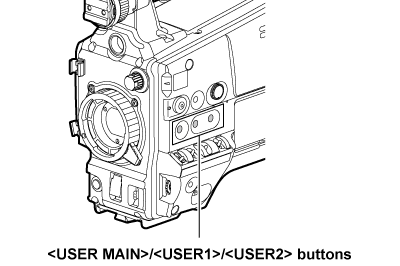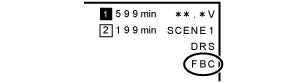Setting the flash band compensation function
Assign the flash band compensation function to the USER buttons (<USER MAIN>/<USER1>/<USER2>).
By pressing the USER button that is assigned with the flash band compensation function, the function turns on, and flash strobe from a still camera, etc. can be detected and compensated.
For details, refer to “Assigning functions to USER buttons”.
<USER MAIN>/<USER1>/<USER2> buttons
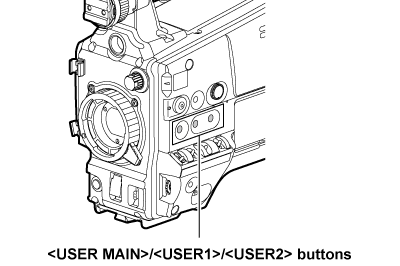
When the flash band compensation function is enabled, [FBC] is displayed on the status screen.
Using the flash band compensation function
The flash band compensation function is activated when there are large changes in brightness at the bottom of the screen regardless of whether there is flash strobe light. The flash band compensation function may be activated depending on the shooting environment such as where a bright window has zoomed in and then out. So, we recommend use of this function in shooting environments where flash strobe lighting is anticipated.
Even if flash strobe lighting occurs, sufficient flash band compensation function effect may not be obtained in some shooting environments.
Flash band compensation function operation conditions
The flash band compensation function can be used when all of the following conditions are satisfied.
Either in 59.94i, 59.94P, 50i, or 50P mode
Scan reverse and digital zoom functions are not operating
<SHUTTER> switch is <OFF>
Even if the flash band compensation function is enabled, the flash band compensation function is forcibly disabled if the camera is changed to a mode where the flash band compensation function cannot be used.
To use the function again, return to a mode where the function can be used, and press the USER button to turn on the flash band compensation function.
The flash band compensation function is disabled once the power is turned off.
Even if the flash band compensation function is active, the flash band compensation function temporarily turns off when the <SHUTTER> switch is turned <ON>. The flash band compensation function turns on again by turning the <SHUTTER> switch <OFF>.