- Top
- Description of parts
- Time code section
Time code section
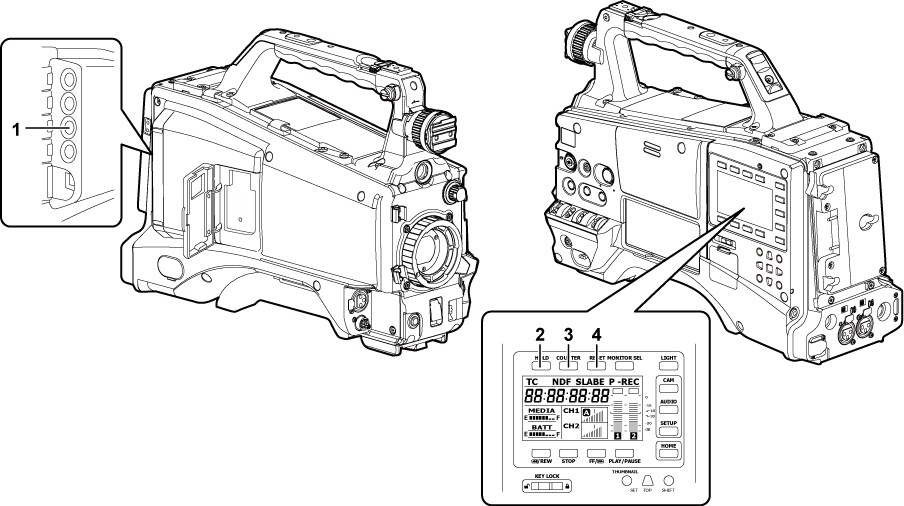
<TC IN/OUT> terminal (Definition of time data)
This is the input/output terminal for time code.
Switch input/output using the main menu → [IN/OUT SEL] → [TC IN/OUT SEL].
Input the reference time code to this terminal when the time code is locked.
Connect to the time code input terminal of the external device when locking the time code of the external device to the time code on the camera. (Supplying the time code externally)
<HOLD> button
The time data indication on the counter display area is retained for the duration that this button is held down. However, the time code generator continues to advance. Press again to release retained state.
This function is used to learn the time code or counter value of a particular recorded scene.
When a screen other than the [HOME] screen of SmartUI is displayed, the function corresponding to each setting screen is performed.
<COUNTER> button (How to input user bits)
Each press of the button displays the counter value, time code, user bits, and VITC user bits information on the viewfinder.
When a screen other than the [HOME] screen of SmartUI is displayed, the function corresponding to each setting screen is performed.
<RESET> button
Reset the counter value of the time code display.
When a screen other than the [HOME] screen of SmartUI is displayed, the function corresponding to each setting screen is performed.