- Top
- Overview
- When turning on the power for the first time
- [AREA SETTINGS]
[AREA SETTINGS]
Set the region of use.
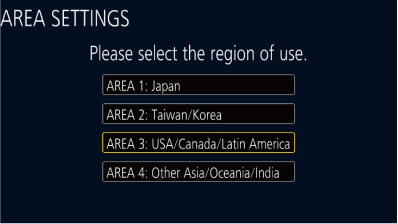
Connect the charged battery or the AC adaptor to the camera, and set the power switch to < 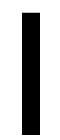 > (ON).
> (ON).
The [AREA SETTINGS] screen is displayed.
Select the region of use.
[AREA 1]: Japan
[AREA 2]: Taiwan, South Korea
[AREA 3]: United States of America, Canada, Central and South America regions
[AREA 4]: Asia region (excluding Japan, Taiwan, South Korea), Oceania region, India
When the confirmation message is displayed, select [YES].
The camera will be initialized in accordance to the region selected in Step 2. The camera will automatically restart.
Once the setting for [AREA SETTINGS] is completed, the [TIME ZONE] screen is displayed.