Attaching the AC adaptor
Use the supplied AC adaptor. Do not use an AC adaptor for other device.
The supplied AC cable is dedicated for this camera. Do not use with any other device. Also, do not use AC cable from other device on this camera.
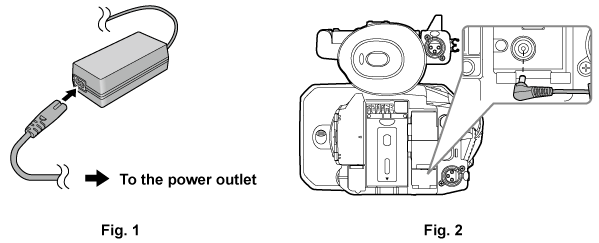
Connect the AC cable to the AC adaptor. (Fig. 1)
Insert the AC cable all the way in until it stops.
Connect the power plug to the power outlet. (Fig. 1)
Connect the AC adaptor to the <DC IN 12V> terminal. (Fig. 2)
When removing the AC adaptor, always set the power switch to <
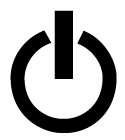 > (standby), and check that the LCD monitor is turned off before removing.
> (standby), and check that the LCD monitor is turned off before removing.