Installing software
Download and expand the P2 Network Setting software for Windows from the following website.
Operating Instructions AG-CX350/AJ-UPX360ED
Download and expand the P2 Network Setting software for Windows from the following website.
The SDXC memory card created with this software can be used as the reference destination when loading into the camera menu or when the [NETWORK] menu → [STREAMING] → [CONNECTION INFO.] → [SD CARD] is selected.
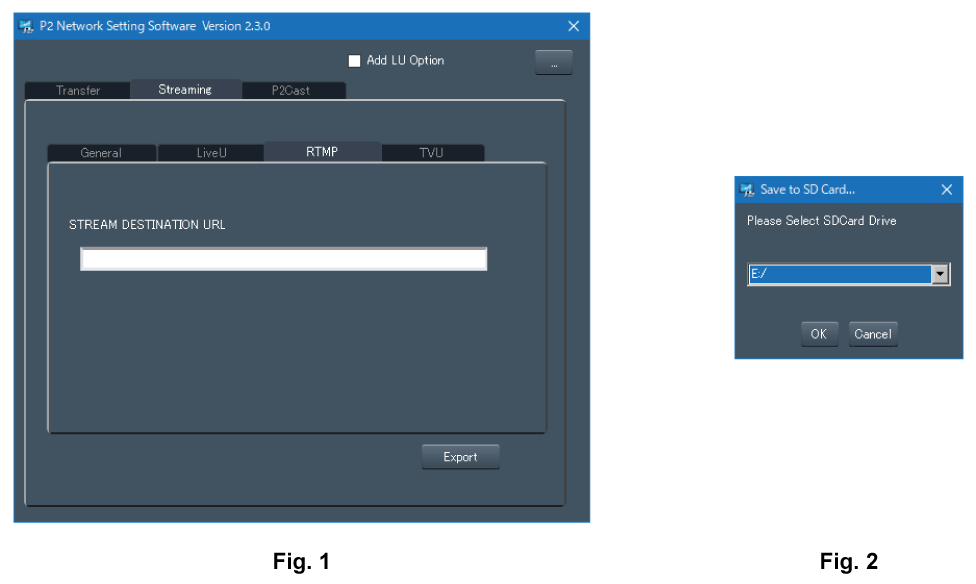
Start the P2 Network Setting software. (Fig. 1)
Select the Streaming tab → RTMP tab.
Enter the destination URL in STREAM DESTINATION URL.
Click Export and select the destination in the drive selection dialog (Fig. 2), and then click OK.
This cannot be saved to anything other than a removable drive.