- Top
- Description of Parts
- Basic operation
- Multidial operation
Multidial operation
Operate the multidial on the camera by turning it in vertical direction or pushing it.
Turning the multidial in vertical direction will move the cursor.
The cursor can also be moved by pressing the <
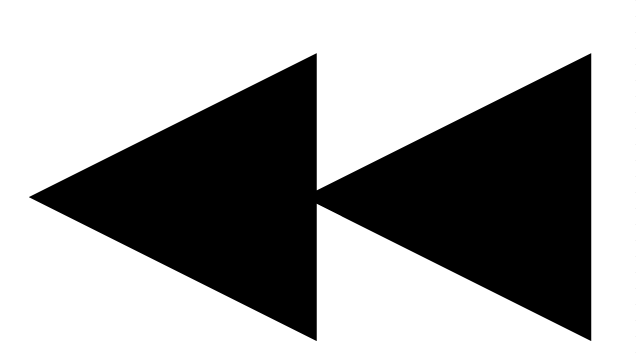 > button, <
> button, <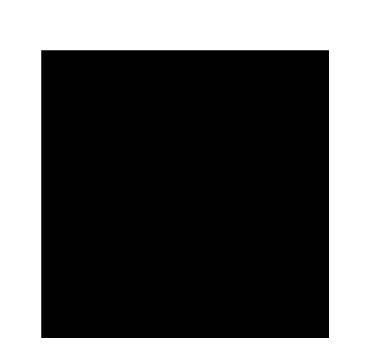 > button, <
> button, <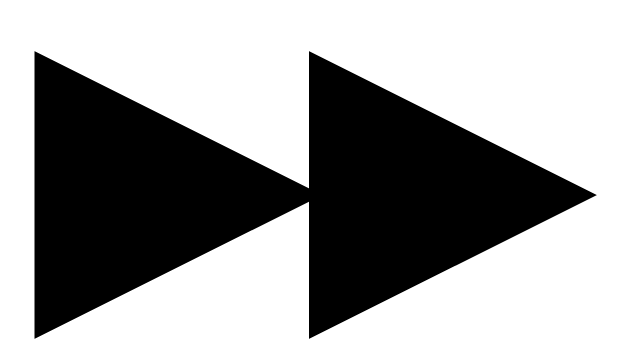 > button, and <
> button, and <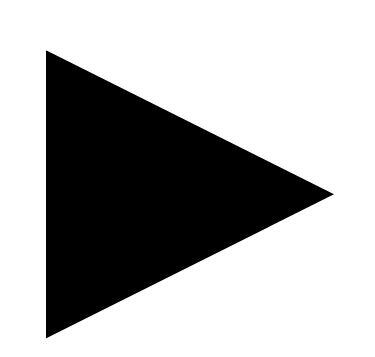 /
/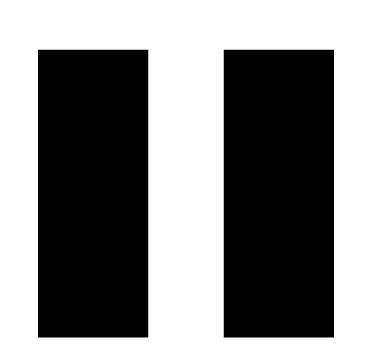 > button.
> button.Pressing the multidial will select or confirm the item with cursor.
Selection and confirmation are also available by pressing the <SET> button.
Values of the menu or the pages of the thumbnail screen can be changed continuously by pressing and turning the multidial vertically to fix the setting.
Values of the menu or the pages of the thumbnail screen can be changed continuously even by pressing and holding the <
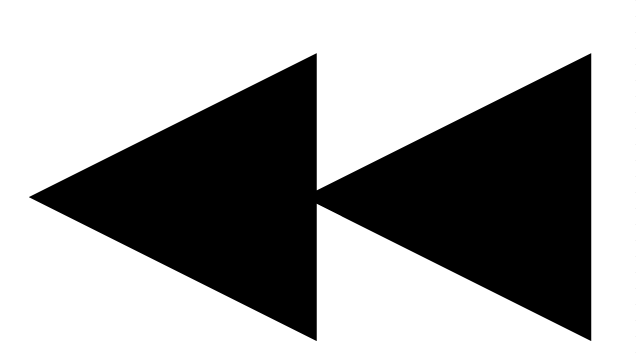 > button, <
> button, <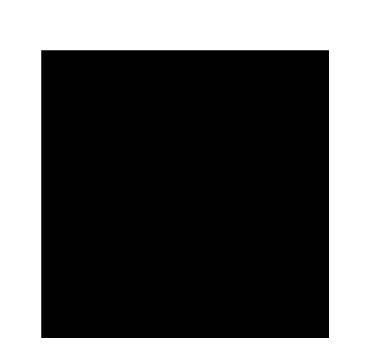 > button, <
> button, <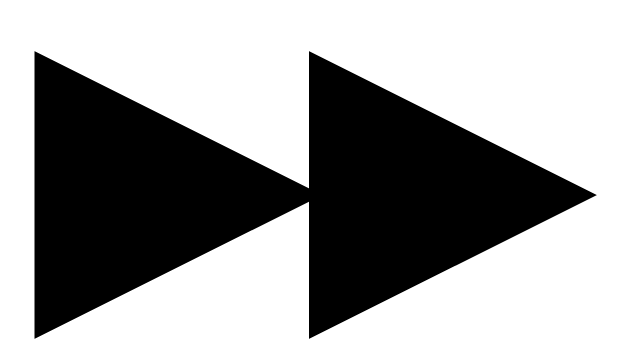 > button, and <
> button, and <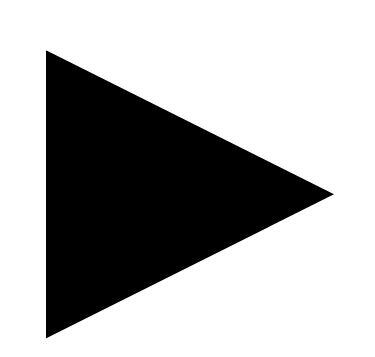 /
/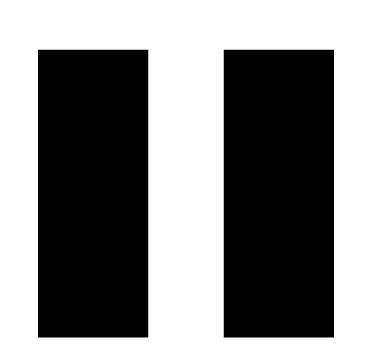 > button.
> button.