- Top
- Playback
- Thumbnail operation
- Deleting clips
Deleting clips
Deletes the clip.
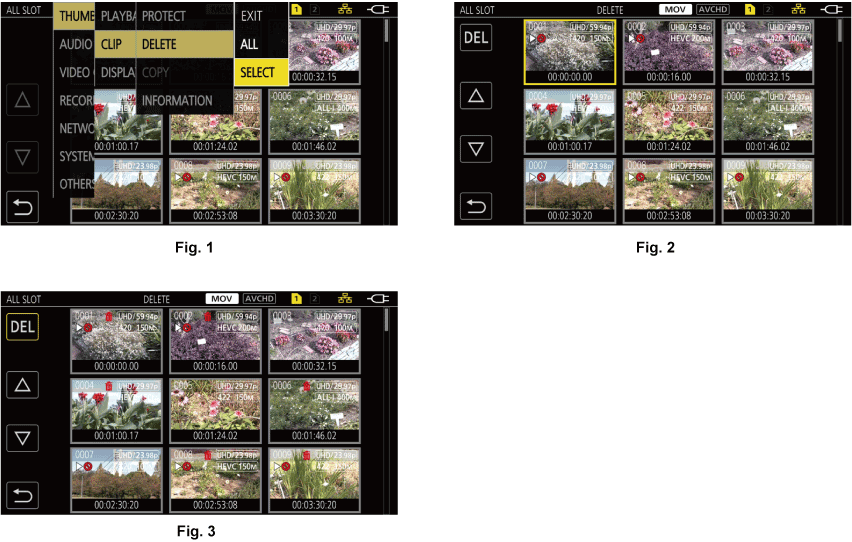
Press the <THUMBNAIL> button.
The thumbnail screen is displayed.
Press the <MENU> button while the thumbnail screen is displayed.
The menu is displayed.
Select the [THUMBNAIL] menu → [CLIP] → [DELETE].
Select [SELECT]. (Fig. 1)
The thumbnail screen is displayed. (Fig. 2)
When [ALL] is selected, all the clips displayed in the thumbnail screen are deleted.
The clip that is not displayed in the thumbnail screen is not deleted.
Select the clip to delete in the thumbnail screen.
![]() is displayed on the selected clip.
is displayed on the selected clip.
Select [DEL]. (Fig. 3)
This can also be selected by pressing and holding the multidial.
When the confirmation message is displayed, select [SET].
Progress bar is displayed, and the deleting of the clip starts.
To cancel midway, select [CANCEL].
When the completion message is displayed, select ![]() .
.