- Top
- CCU menu
- OPERATION
- BAR ID
BAR ID
This is the selection screen for the BAR ID menu.
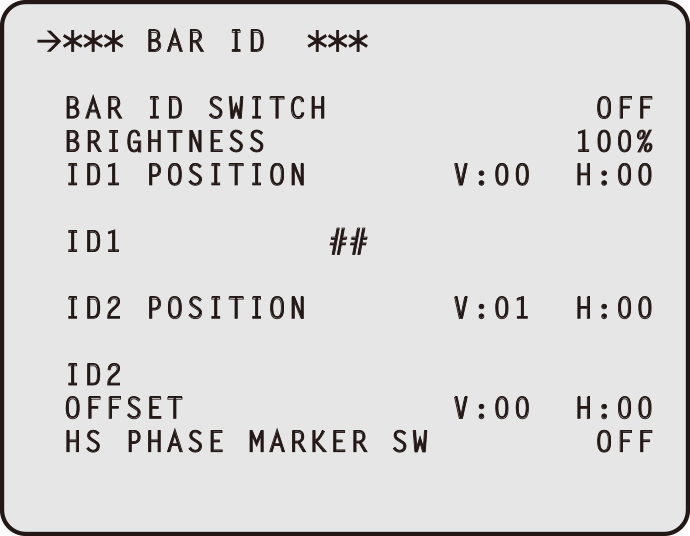
___ indicates factory default settings.
|
Item |
Setting value |
Setting details |
|---|---|---|
|
BAR ID SWITCH |
ON OFF |
Set display of the camera ID in the color bar ON or OFF. |
|
BRIGHTNESS |
0 to 100% |
Set the text color for the camera ID in the color bar.
0 : Black 100%: White |
|
ID1 POSITION V |
00 to 05 |
Set the starting position (vertical) for display of camera ID1 in the color bar.
|
|
ID1 POSITION H |
00 to 15 |
Set the starting position (horizontal) for display of camera ID1 in the color bar.
|
|
ID1 |
## (Max. 16 characters) |
Set camera ID1. This ID is displayed in the color bar. Characters which can be used: Alphanumeric characters, spaces, ! # % & ' ( ) * + , - . / : ; < = > ? [ ] _ ~
|
|
ID2 POSITION V |
00, 01 to 05 |
Set the starting position (vertical) for display of camera ID2 in the color bar.
|
|
ID2 POSITION H |
00 to 15 |
Set the starting position (horizontal) for display of camera ID2 in the color bar.
|
|
ID2 |
Spaces (Max. 16 characters) |
Set camera ID2. This ID is displayed in the color bar. Characters which can be used: Alphanumeric characters, spaces, ! # % & ' ( ) * + , - . / : ; < = > ? [ ] _ ~
|
|
OFFSET V |
00 to 89 |
Specify the origin (upper left) in the vertical direction of the character drawing area in pixels. |
OFFSET H |
00 to 79 |
Specify the origin (upper left) in the horizontal direction of the character drawing area in pixels. |
|
HS PHASE MARKER SW |
ON OFF |
Set whether PHASE MARKER is multiplexed in the color bar when HS is set. |