- Top
- CCU menu
- MAINTENANCE
- PM VIEW SETTING(2/2)
PM VIEW SETTING(2/2)
This is the selection screen for the PM VIEW SETTING(2/2) menu.
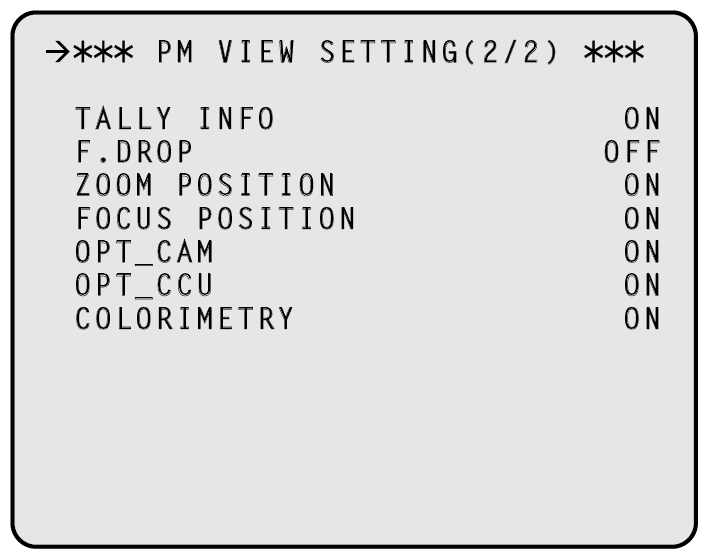
___ indicates factory default settings.
|
Item |
Setting value |
Setting details |
|---|---|---|
|
TALLY INFO |
ON OFF |
Set display of the tally information on the picture monitor to ON or OFF. |
|
F.DROP |
ON OFF |
Shows/hides the F.DROP that is notified by the camera, on the picture monitor. |
|
ZOOM POSITION |
ON OFF |
Set display of the zoom position information, which is notified by the camera, on the picture monitor to ON or OFF. |
|
FOCUS POSITION |
ON OFF |
Set display of the focus position information, which is notified by the camera, on the picture monitor to ON or OFF. |
|
OPT_CAM |
ON OFF |
Set display of the optical signal level (camera side) on the picture monitor to ON or OFF. |
|
OPT_CCU |
ON OFF |
Set display of the optical signal level (CCU side) on the picture monitor to ON or OFF. |
|
COLORIMETRY |
ON OFF |
Set display of COLORIMETRY (Y/C conversion coefficient), which is notified by the camera, on the picture monitor to ON or OFF. |