- Top
- CCU menu
- OPERATION
- MONITOR
MONITOR
This is the selection screen for the MONITOR menu.
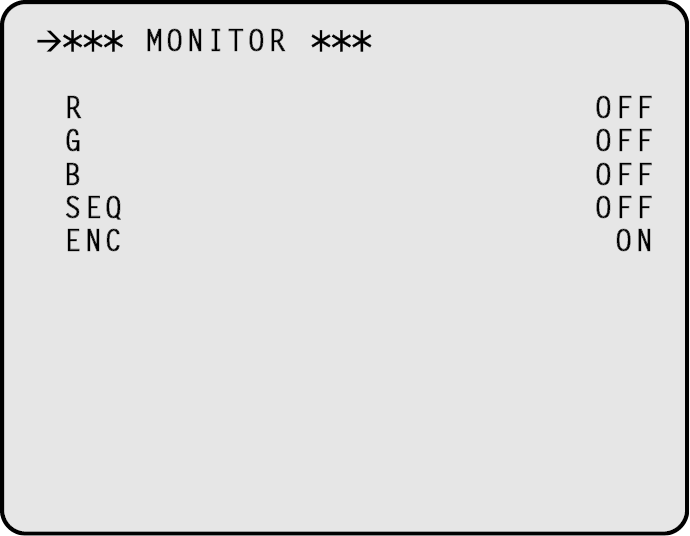
___ indicates factory default settings.
|
Item |
Setting value |
Setting details |
|---|---|---|
|
R |
OFF ON |
For the setting details, see the following table.
ON can be set for [R], [G], and [B] simultaneously. Select one of [R], [G] or [B], and one of [SEQ] or [ENC].
When [SEQ] and [ENC] are set to [OFF], [R], [G], and [B] will return to their previous configuration. |
|
G |
OFF ON |
|
|
B |
OFF ON |
|
|
SEQ |
OFF ON |
|
|
ENC |
OFF ON |
MONITOR menu setting and operation
The MONITOR menu (R/G/B/SEQ/ENC) operates as follows according to its setting.
|
MONITOR menu |
HDTV |
SDTV |
Remarks |
|
|---|---|---|---|---|
|
SDI8/PM |
VBS/PM |
VBS/PM |
||
|
R |
R |
R |
R |
Output R instead of Y. PBPR and chroma signals OFF. |
|
G |
G |
G |
G |
Output G instead of Y. PBPR and chroma signals OFF. |
|
B |
B |
B |
B |
Output B instead of Y. PBPR and chroma signals OFF. |
|
SEQ |
YPBPR |
Y |
Y |
Chroma signal OFF for VBS output. |
|
ENC |
YPBPR |
VIDEO |
VIDEO |
Output normal color images. |
