- Top
- CCU menu
- AUDIO
- INTERCOM2
INTERCOM2
This is the selection screen for the INTERCOM2 menu.
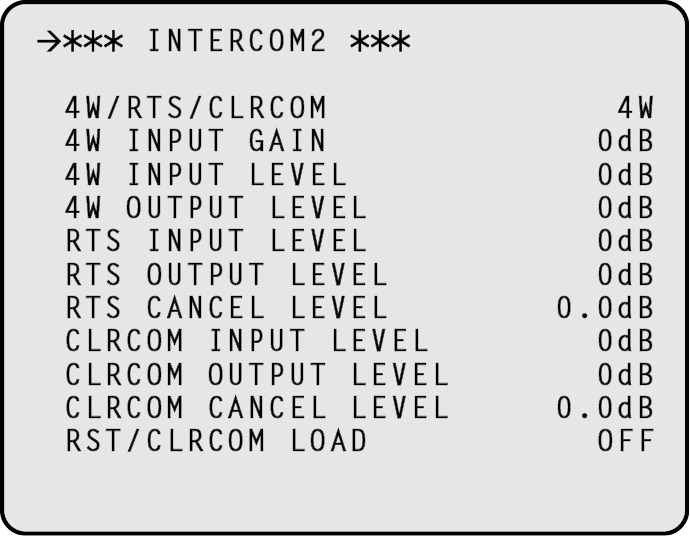
___ indicates factory default settings.
|
Item |
Setting value |
Setting details |
|---|---|---|
|
4W/RTS/CLRCOM |
4W RTS CLRCOM |
Select the intercom 2 voice I/O method. |
|
4W INPUT GAIN |
0dB 20dB |
Switch the 4W (intercom 2) input gain. |
|
4W INPUT LEVEL |
-40dB to 0dB to +20dB (1dB Step) |
Switch the 4W (intercom 2) input level. |
|
4W OUTPUT LEVEL |
-40dB to 0dB to +20dB (1dB Step) |
Switch the 4W (intercom 2) output level. |
|
RTS INPUT LEVEL |
-40dB to 0dB to +20dB (1dB Step) |
Switch the RTS (intercom 2) input level. |
|
RTS OUTPUT LEVEL |
-40dB to 0dB to +20dB (1dB Step) |
Switch the RTS (intercom 2) output level. |
|
RTS CANCEL LEVEL |
-20.0dB to +20.0dB *1 (0.5dB Step) |
Switch the RTS (intercom 2) I/O cancellation level. |
|
CLRCOM INPUT LEVEL |
-40dB to 0dB to +20dB (1dB Step) |
Set the clear-com (intercom 2) input volume. |
|
CLRCOM OUTPUT LEVEL |
-40dB to 0dB to +20dB (1dB Step) |
Set the clear-com (intercom 2) output volume. |
|
CLRCOM CANCEL LEVEL |
-20.0dB to +20.0dB *1 (0.5dB Step) |
Adjust the clear-com (intercom 2) I/O cancellation signal level. |
|
RTS/CLRCOM LOAD |
ON OFF |
Switch ON or OFF for the intercom 2 RTS/CLRCOM 200 Ω load. |
The default setting varies depending on adjustment at the factory.