- Top
- CCU menu
- AUDIO
- CCU INTERCOM TALK
CCU INTERCOM TALK
This is the selection screen for the CCU INTERCOM TALK menu.
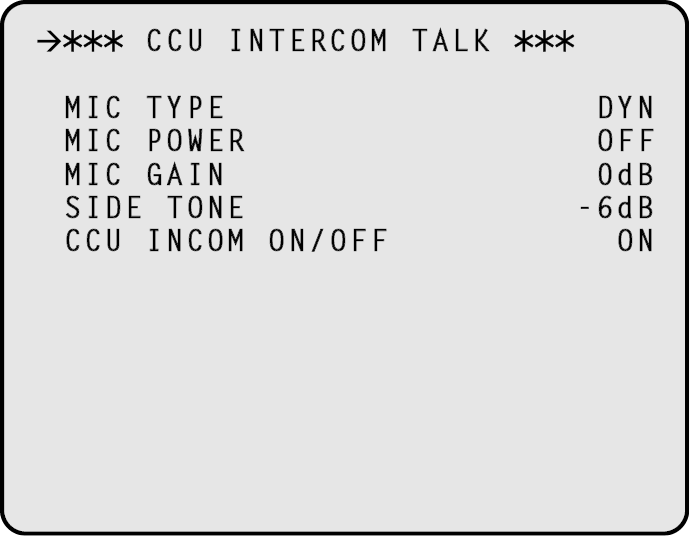
___ indicates factory default settings.
|
Item |
Setting value |
Setting details |
|---|---|---|
|
MIC TYPE |
DYN ECM CBN |
Select the type of intercom microphone. |
|
MIC POWER |
ON OFF |
Set the power supply of the intercom microphone to ON or OFF. |
|
MIC GAIN |
-40dB to 0dB to +12dB (1dB Step) |
This is the volume control of the intercom microphone. |
|
SIDE TONE |
OFF -36dB to -6dB to 0dB |
This is the volume control of the intercom microphone side tone. |
|
CCU INCOM ON/OFF |
ON OFF |
Set the intercom to ON or OFF. |