- Top
- CCU menu
- MAINTENANCE
- PM VIEW SETTING(1/2)
PM VIEW SETTING(1/2)
This is the selection screen for the PM VIEW SETTING(1/2) menu.
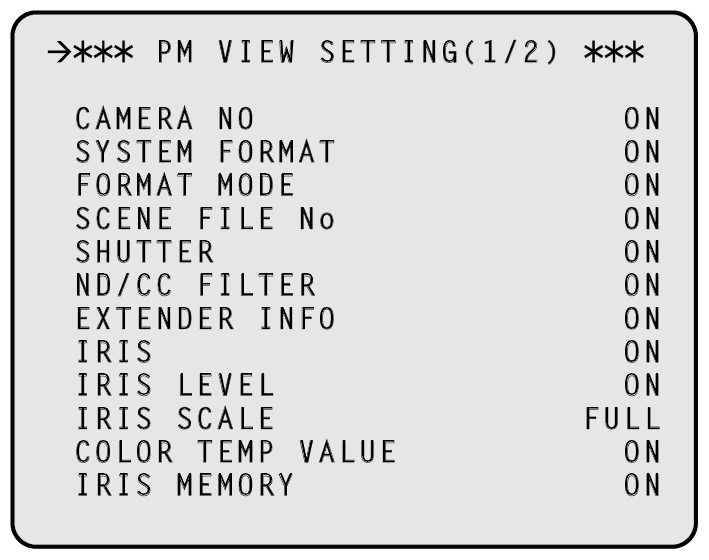
___ indicates factory default settings.
|
Item |
Setting value |
Setting details |
|---|---|---|
|
CAMERA NO |
ON OFF |
Set display of the camera number on the picture monitor to ON or OFF. |
|
SYSTEM FORMAT |
ON OFF |
Set display of the system format on the picture monitor to ON or OFF. |
|
FORMAT MODE |
ON OFF |
Set display of the format mode on the picture monitor to ON or OFF. |
|
SCENE FILE No |
ON OFF |
Set display of the scene file number on the picture monitor to ON or OFF. |
|
SHUTTER |
ON OFF |
Set display of the shutter value on the picture monitor to ON or OFF. |
|
ND/CC FILTER |
ON OFF |
Set display of the ND/CC filter name to the picture monitor to ON or OFF. |
|
EXTENDER INFO |
ON OFF |
Set display of extender information (extender and digital extender) on the picture monitor to ON or OFF. |
|
IRIS |
ON OFF |
Set display of the IRIS F value on the picture monitor to ON or OFF. |
|
IRIS LEVEL |
ON OFF |
Set display of the IRIS level bar on the picture monitor to ON or OFF.
|
|
IRIS SCALE |
FULL 2STOP |
Set the IRIS display range of the status display screen. |
|
COLOR TEMP VALUE |
ON OFF |
Set display of the color temperature on the picture monitor to ON or OFF. |
|
IRIS MEMORY |
ON OFF |
Set display of the IRIS value stored in camera memory on the picture monitor to ON or OFF. |