- Top
- CCU menu
- AUDIO
- CCU INTERCOM RECEIVE
CCU INTERCOM RECEIVE
This is the selection screen for the CCU INTERCOM RECEIVE menu.
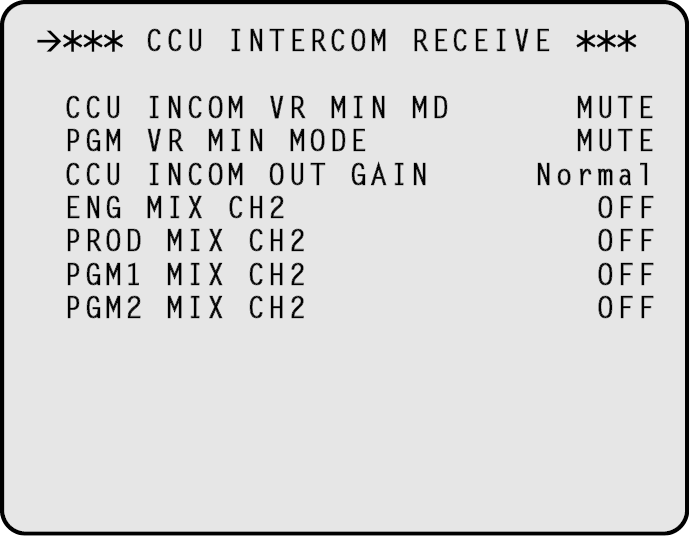
___ indicates factory default settings.
|
Item |
Setting value |
Setting details |
|---|---|---|
|
CCU INCOM VR MIN MD |
MUTE MIN_GAIN |
Set the minimum intercom volume level. |
|
PGM VR MIN MODE |
MUTE MIN_GAIN |
Set the minimum PGM volume level. |
|
CCU INCOM OUT GAIN |
Normal Boost |
Switch the intercom output level. |
|
ENG MIX CH2 |
ON OFF |
Set whether to mix the ENG signal with the intercom's CH2 output. |
|
PROD MIX CH2 |
ON OFF |
Set whether to mix the PROD signal with the intercom's CH2 output. |
|
PGM1 MIX CH2 |
ON OFF |
Set whether to mix the PGM1 signal with the intercom's CH2 output. |
|
PGM2 MIX CH2 |
ON OFF |
Set whether to mix the PGM2 signal with the intercom's CH2 output. |