- Top
- Video Recording and Color Grading
- Special recording functions
- Pre-recording
Pre-recording
This function enables recording of video and audio from a fixed amount of time (approximately three seconds) before the operation to start recording is performed.
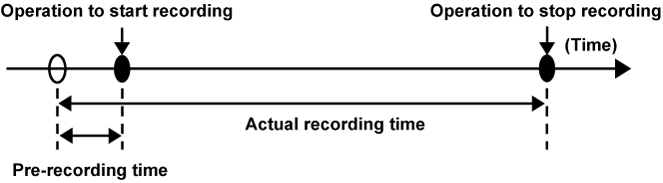
Set [MENU] → [REC SETTINGS] → [REC FUNCTION] → [PRE REC MODE] to [ON].
[P-REC] is displayed on the [HOME] screen.
Press the <REC> button.
[P-REC] lights up in red on the [HOME] screen.