Switching network
Switches wireless LAN and wired LAN.
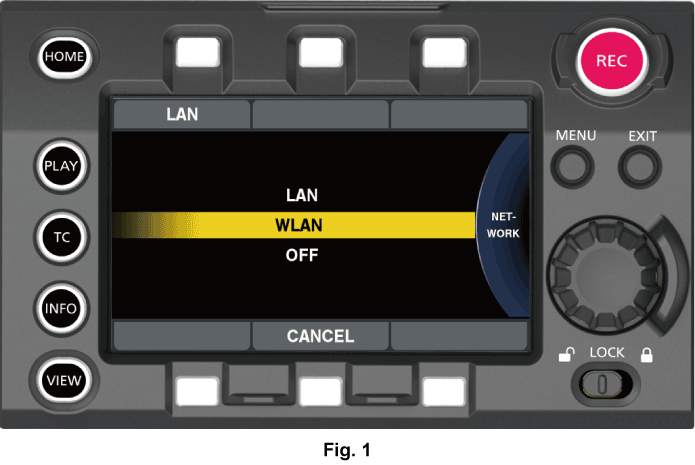
Press the <INFO> button to display the INFO screen.
Select [NETWORK] in [PERIPHERAL].
Select [LAN], [WLAN], or [OFF].
The setting is switched. (Fig. 1)
[LAN]: Wired LAN
[WLAN]: Wireless LAN
[OFF]: The network function is not used.