- Top
- Control Panel
- Control panel operation
- Camera status display
Camera status display
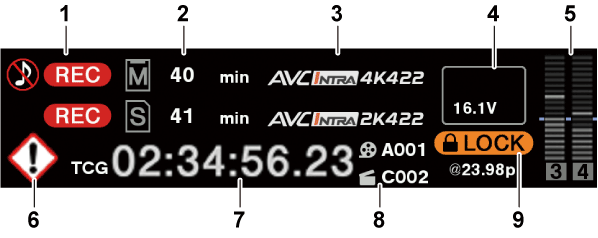
Recording status display
Top: Main slot recording status display
[REC]: Currently recording
 : When audio is not being recorded
: When audio is not being recorded
Bottom: Sub slot recording status display
[REC]: Currently recording
Media free space display
Top: Main slot media remaining capacity display
Bottom: Sub slot media remaining capacity display
[
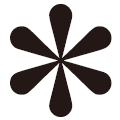
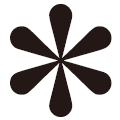
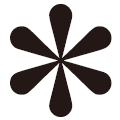 min]: Remaining capacity (0 to 599 minutes)
min]: Remaining capacity (0 to 599 minutes)[
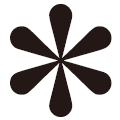
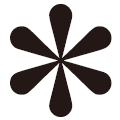 h]: Remaining capacity (more than 10 hours)
h]: Remaining capacity (more than 10 hours)[END]: No remaining free space
[WP]: Write protected
[OFF]: When [SUB CODEC] is [OFF]
Codec display
Top: Main slot codec display ([MAIN CODEC] setting value)
Bottom: Sub slot codec display ([SUB CODEC] setting value)
Battery display
Changes to
 →
→  →
→  →
→ as the battery charge level gets lower.
as the battery charge level gets lower. (yellow): Battery charge level is low.
(yellow): Battery charge level is low. (red): Battery charge has run out.
(red): Battery charge has run out.[
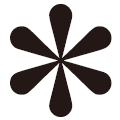
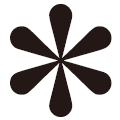 .
.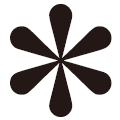 V]: Displays the battery charge level in units of 0.1 V.
V]: Displays the battery charge level in units of 0.1 V.[
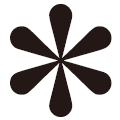
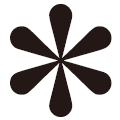
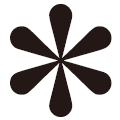 %]: Displays the battery charge level with charge level information in %.
%]: Displays the battery charge level with charge level information in %.
Audio level meter display
Channel display
[1]/[2] or [3]/[4]
Level meter display
Displays the level represented by 19 bars. (2 dB increments)
Standard level bar
At the −18 dB position or the −20 dB position
The standard is in [MENU] → [SYSTEM SETTINGS] → [AUDIO LEVEL] → [HEADROOM]
Warning/error displays
 : Warning (details are displayed on the time code display in the following cases)
: Warning (details are displayed on the time code display in the following cases)[SYSTEM ERROR !]
[TURN POWER OFF !]
[REC WARING !]
[CARD ERROR !] (when recording has stopped)
[LOW BATTERY !]
[MEDIA END !]
 : Alert
: AlertTime code display
[TCG 12:59:59:20]: Displays the time code generator value.
[TCR 12:59:59:20]: Displays the time code reader value.
[UBG AB CD EF 98]: Displays the user bits generator value.
[UBR AB CD EF 98]: Indicates the user bits reader value.
[Dur.00:59:59:23]: Displays the duration.
[USER CLIP NAME]/[TYPE3] display
Displays the CAM INDEX, REEL number, and clip number.
Lock display/network status display
Displayed when button operations are disabled due to the <LOCK> switch.
 : Displays the network connection status.
: Displays the network connection status.