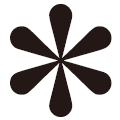- Top
- Menu Operations
- Menu list
- [CAMERA SETTINGS]
[CAMERA SETTINGS]
Sets the fine quality adjustment of camera videos and camera operation.
![]() is the extended menu. Set [MENU] → [CAMERA SETTINGS] → [Enhanced] → [Enhanced SW] to [ON] to display the extended menu.
is the extended menu. Set [MENU] → [CAMERA SETTINGS] → [Enhanced] → [Enhanced SW] to [ON] to display the extended menu.
Item | Description of settings | |
|---|---|---|
[Enhanced] |
[Enhanced SW] |
Enables/disables the [Enhanced] function. [ON]: Enables the [Enhanced] function and shows the menu related to the [Enhanced] function. [OFF]: Disables the [Enhanced] function and hides the menu related to the [Enhanced] function.
|
[FPS] |
[VFR SW] |
Enables/disables the variable frame rate function. [ON]: Enables the variable frame rate function. The desired frame rate can be set using [PRESET VALUE]/[VARIABLE VALUE]. Audio cannot be recorded. [OFF]: Disables the variable frame rate function. [VFR SW] is fixed to [ON] when [SYSTEM SETTINGS] → [SYSTEM MODE] → [HIGH SPEED] is set to [ON (1-
|
[FPS MODE] |
Selects the frame rate setting method. [PRESET]: Selects the frame rate from preset frame rates (maximum of 12). Registration is done from the control panel. [VARIABLE]: Selects the frame rate from all available frame rates.
| |
[PRESET VALUE] |
Selects a value from a maximum of 12 values set from the control panel.
| |
[VARIABLE VALUE] |
Selects the frame rate from all available frame rates. Selectable values vary depending on [SYSTEM MODE] settings.
| |
[WHITE] |
[AWB] |
Executes automatic white balancing. [EXECUTE], [CANCEL]
|
[MODE] |
Selects the white balance mode. [PRESET]: Selects the color temperature from preset color temperatures. Registration is done from the control panel. [TEMP SHIFT]: Selects the color temperature from all configurable color temperatures.
| |
[PRESET VALUE] |
Selects a value from a maximum of 12 values set from the control panel. Preset values that can be selected in the factory setting are [3200K+0GMg], [4300K+0GMg], [5600(5500)K+0GMg], and [6300K+0GMg].
| |
[TEMP SHIFT] |
Selects the color temperature from all configurable color temperatures. [2300K]…[15000K]
| |
[GMg] |
Adjusts the balance between green and magenta. +: Adjusts toward green. −: Adjusts toward magenta. [−10]…[10]
| |
[R GAIN]
|
Adjusts the Rch gain. [−200]…[200]
| |
[B GAIN]
|
Adjusts the Bch gain. [−200]…[200]
| |
[AWB OFFSET]
|
Sets the Rch gain and Bch gain value when performing automatic white balancing. [ON]: Maintains and adds the values of [R GAIN] and [B GAIN] after performing automatic white balancing. [OFF]: Resets the value of [R GAIN] and [B GAIN] after performing automatic white balancing.
| |
[SHOCKLESS WHITE]
|
Sets the transition time when switching preset values. [OFF]: Values are immediately switched. [1]: Switches in approximately one second. [2]: Switches in approximately two seconds. [3]: Switches in approximately five seconds.
| |
[BLACK]
|
[ABB]
|
Executes automatic black balancing. When executing automatic black balancing, put the cap on the lens to keep any light from entering the image sensor. [EXECUTE], [CANCEL]
|
[M.PED]
|
Sets the master pedestal level. [−100]…[100]
| |
[R PED]
|
Adjusts the Rch pedestal level. [−100]…[100]
| |
[G PED]
|
Adjusts the Gch pedestal level. [−100]…[100]
| |
[B PED]
|
Adjusts the Bch pedestal level. [−100]…[100]
| |
[ABB OFFSET]
|
Sets the Rch, Gch, and Bch pedestal levels after adjusting the automatic black balance. [ON]: Maintains and adds the values of [R PED], [G PED], and [B PED] after performing the automatic black balance. [OFF]: Resets the values of [R PED], [G PED], and [B PED] after performing the automatic black balance.
| |
[FLARE]
|
[SW]
|
Switches the enable/disable of the flare correction function. [ON], [OFF]
|
[R FLARE]
|
Adjusts the Rch flare level. [−100]…[100]
| |
[G FLARE]
|
Adjusts the Gch flare level. [−100]…[100]
| |
[B FLARE]
|
Adjusts the Bch flare level. [−100]…[100]
| |
[NR] |
Switches the noise reduction effect. [ON], [OFF]
| |
[EI] |
[MODE] |
Switches the EXPOSURE INDEX control unit. [ISO], [dB]
|
[SETTING(ISO)] |
Sets the value when [ISO] is selected. [2500], [3200], [4000], [5000], [6400], [8000], [10000], [12800] The following values can be selected when set to [V-Log] or [V-709] in [MENU] → [SYSTEM SETTINGS] → [COLOR SETTING] → [MAIN]. [640], [800], [1000], [1250], [1600], [2000]
| |
[SETTING(GAIN)] |
Sets the value when [dB] is selected. [0dB], [3dB], [6dB], [9dB], [12dB], [15dB], [18dB], [21dB], [24dB]
| |
[GAIN OFFSET SW]
|
Sets whether to perform fine adjustment of control when [dB] is selected. [ON], [OFF]
| |
[OFFSET LEVEL]
|
Sets the fine adjustment level. [0.0dB] - [0.9dB] (0.1 dB step)
| |
[SHUTTER] |
[SW] |
Enables/disables the shutter function. [ON], [OFF]
|
[DISPLAY MODE] |
Sets the shutter display unit. [sec]: Displays in time. [deg]: Displays at shutter open angle.
| |
[MODE] |
Switches the shutter control mode. [PRESET]: Selects the mode from 12 modes inside the memory. [SYNCHRO]: Selects the mode from the operable range.
| |
[SYNCHRO deg] |
Sets the value of angle control ([deg]). [1.0]…[358.0]
| |
[SYNCHRO sec] |
Sets the value of time control ([sec]). The lowest value changes depending on the frame rate ([FPS]) value. [1/60] - [1/250]
| |
[PRESET VALUE deg] |
Selects the angle control ([deg]) value from the maximum of 12 values set in the control panel. Preset values that can be selected in the factory setting are [11.5], [22.5], [45.0], [90.0], [120.0], [144.0], [172.8], [180.0], [270.0], and [358.0].
| |
[PRESET VALUE sec] |
Selects the time control ([sec]) value from the maximum of 12 values set in the control panel. Preset values that can be selected in the factory setting are [1/60], [1/100], [1/120], [1/250], [1/500], [1/1000], and [1/2000].
| |
[TEST SIG] |
[TEST SIG SEL] |
Sets the test signal output. [OFF]: Does not output a test signal. [BARS]: Outputs the color bar set in [COLOR BARS TYPE].
|
[COLOR BARS TYPE] |
Set the color bar to be used. [SMPTE]: Uses the color bar in the SMPTE standard. [FULL]: Uses full color bars.
| |
[GAMMA] |
[STEP GAMMA] |
Sets the master gamma. [0.35] - [0.90] (0.01 step)
|
[INITIAL GAMMA] |
Sets the starting coefficient of gamma. [x4.0], [x4.5], [x5.0], [x5.5]
| |
[BLACK GAMMA] |
Sets the gamma curves of dark areas. [−8]…[−1]: Compresses the dark areas. [OFF]: Standard state [1]…[8]: Expands the dark areas.
| |
[BLACK GAMMA RANGE] |
Sets the maximum level of compression/expansion. [10%], [20%], [30%]
| |
[KNEE] |
[KNEE SW] |
Enables/disables knee operation. [ON], [OFF]
|
[KNEE MODE] |
Sets the knee operation mode. [D RANGE]: Determines the dynamic range that can be represented by the [KNEE SLOPE] value. The dynamic range that can be represented does not change even if the [KNEE POINT] value changes. [PRESS]: Determines the signal compression rate through the [KNEE SLOPE] value. The dynamic range that can be represented changes if the [KNEE POINT] value changes.
| |
[KNEE POINT] |
Sets the knee point position in 0.5% steps. [75%]…[109%]
| |
[KNEE SLOPE] |
Sets the knee inclination. [0]…[100]
| |
[F-REC DYNAMIC LVL] |
Sets the dynamic level for film recording gamma. [200%], [300%], [400%], [500%], [600%]
| |
[F-REC BLACK STR LVL] |
Sets the black stretch level for film recording gamma. [0%] - [30%]
| |
[DRS SW]
|
Enables/disables the dynamic range stretcher function. [ON], [OFF]
| |
[DRS TYPE]
|
Switches the dynamic range stretcher function mode. [NORMAL]: Effects are applied to the entire image. [SKIN HOLD]: Weakens the dynamic range stretcher effect on the skin color area.
| |
[DRS EFFECT DEPTH]
|
Sets the dynamic range stretcher function effect. The higher the value, the more significant the effect. [1] - [5]
| |
[WHITE CLIP]
|
[SW]
|
Enables/disables the white clip function. [ON], [OFF]
|
[LEVEL]
|
Sets the white clip function level. [90%] - [109%]
| |
[DETAIL]
|
[SW]
|
Enables/disables the detail function. [ON], [OFF]
|
[H.DTL LEVEL]
|
Sets the horizontal detail correction level. [0] - [63]
| |
[H.DTL FREQ]
|
Sets the horizontal detail frequency. [0] - [31]
| |
[DTL SOURCE]
|
Sets the combination of RGB signals that will create the detail. [(R+G)/2], [(2G+R+B)/4], [(3G+R)/4], [R], [G]
| |
[V.DTL LEVEL]
|
Sets the vertical detail correction level. [0] - [63]
| |
[V.DTL FREQ]
|
Sets the vertical detail frequency. [0] - [31]
| |
[CORING]
|
Sets the coring amount for the detail signal. [0] - [60]
| |
[GAIN(+)]
|
Sets the amount of gain for the forward direction detail signal. [−31]…[31]
| |
[GAIN(−)]
|
Sets the amount of gain for the backward direction detail signal. [−31]…[31]
| |
[CLIP]
|
Sets the level at which detail signals will be clipped. The higher the value, the higher amount of clipping and the smaller the detail signal becomes. [0] - [63]
| |
[MASTER LEVEL]
|
Sets the effect level for the detail signal. [−31]…[31]
| |
[LDP SW]
|
Enables/disables the level dependent function. [ON], [OFF]
| |
[LDP LEVEL]
|
Sets the level dependent function level. The higher the value, the higher the luminance level of the level dependent effect. [1] - [5]
| |
[DARK DTL SW]
|
Enables/disables the dark detail function. [ON], [OFF]
| |
[DARK DTL LEVEL]
|
Enables/disables the dark detail function level. [1] - [5]
| |
[DARK DTL POINT]
|
Sets the level at which to start the dark detail function. [1] - [5]
| |
[DARK DTL POINT(END)]
|
Sets the maximum level at which the dark detail function will operate. [1] - [5]
| |
[SKIN DETAIL]
|
[SW]
|
Enables/disables the skin tone detail function. [OFF], [ON]
|
[TABLE SELECT]
|
Selects the table for the skin tone detail. [A], [B], [C], [A+B], [A+C], [B+C], [A+B+C]
| |
[GET]
|
Sets whether to register the screen center color as the color by which the skin tone detail is applied. [EXECUTE], [CANCEL] | |
[ZEBRA SW]
|
Sets whether to superimpose the zebra signal to the color by which the skin tone detail is applied. [ON], [OFF]
| |
[EFFECT LEVEL]
|
Sets the effective level of the skin tone detail. The higher the value, the more significant the effect. [0] - [31]
| |
[DETECT TABLE]
|
Selects the skin tone table of the subject that displays the skin tone detail. [A], [B], [C]
| |
[I CENTER]
|
Sets the center position of the upper I axis (setting the area that displays the skin tone). [0]…[255]
| |
[I WIDTH]
|
Sets the width of the area that displays the skin tone of the upper I axis that focus on [I CENTER]. [0]…[255]
| |
[Q WIDTH]
|
Sets the width of the area that displays the skin tone of the upper Q axis that focus on [I CENTER]. [0]…[127]
| |
[Q PHASE]
|
Sets the phase of the area that displays the skin tone regarding to the Q axis. [0]…[255]
| |
[MATRIX]
|
[SW]
|
Enables/disables the matrix function. [ON], [OFF]
|
[(R-G)_N]
|
Adjusts the linear matrix. [−127]…[127]
| |
[(R-G)_P]
|
Adjusts the linear matrix. [−127]…[127]
| |
[(R-B)_N]
|
Adjusts the linear matrix. [−127]…[127]
| |
[(R-B)_P]
|
Adjusts the linear matrix. [−127]…[127]
| |
[(G-R)_N]
|
Adjusts the linear matrix. [−127]…[127]
| |
[(G-R)_P]
|
Adjusts the linear matrix. [−127]…[127]
| |
[(G-B)_N]
|
Adjusts the linear matrix. [−127]…[127]
| |
[(G-B)_P]
|
Adjusts the linear matrix. [−127]…[127]
| |
[(B-R)_N]
|
Adjusts the linear matrix. [−127]…[127]
| |
[(B-R)_P]
|
Adjusts the linear matrix. [−127]…[127]
| |
[(B-G)_N]
|
Adjusts the linear matrix. [−127]…[127]
| |
[(B-G)_P]
|
Adjusts the linear matrix. [−127]…[127]
| |
[COLOR CORRECTION]
|
[SW]
|
Enables/disables the color correction function. [ON], [OFF]
|
[R (SAT)]
|
Corrects red color saturation. [−63]…[63]
| |
[R (PHASE)]
|
Corrects the red hue. [−63]…[63]
| |
[R-Mg (SAT)]
|
Corrects the color saturation between red and magenta. [−63]…[63]
| |
[R-Mg (PHASE)]
|
Corrects the hue between red and magenta. [−63]…[63]
| |
[Mg (SAT)]
|
Corrects magenta color saturation. [−63]…[63]
| |
[Mg (PHASE)]
|
Corrects the magenta hue. [−63]…[63]
| |
[Mg-B (SAT)]
|
Corrects the color saturation between magenta and blue. [−63]…[63]
| |
[Mg-B (PHASE)]
|
Corrects the hue between magenta and blue. [−63]…[63]
| |
[B (SAT)]
|
Corrects blue color saturation. [−63]…[63]
| |
[B (PHASE)]
|
Corrects the blue hue. [−63]…[63]
| |
[B-Cy (SAT)]
|
Corrects the color saturation between blue and cyan. [−63]…[63]
| |
[B-Cy (PHASE)]
|
Corrects the hue between blue and cyan. [−63]…[63]
| |
[Cy (SAT)]
|
Corrects cyan color saturation. [−63]…[63]
| |
[Cy (PHASE)]
|
Corrects the cyan hue. [−63]…[63]
| |
[Cy-G (SAT)]
|
Corrects the color saturation between cyan and green. [−63]…[63]
| |
[Cy-G (PHASE)]
|
Corrects the hue between cyan and green. [−63]…[63]
| |
[G (SAT)]
|
Corrects green color saturation. [−63]…[63]
| |
[G (PHASE)]
|
Corrects the green hue. [−63]…[63]
| |
[G-Yl (SAT)]
|
Corrects the color saturation between green and yellow. [−63]…[63]
| |
[G-Yl (PHASE)]
|
Corrects the hue between green and yellow. [−63]…[63]
| |
[Yl (SAT)]
|
Corrects yellow color saturation. [−63]…[63]
| |
[Yl (PHASE)]
|
Corrects the yellow hue. [−63]…[63]
| |
[Yl-R (SAT)]
|
Corrects the color saturation between yellow and red. [−63]…[63]
| |
[Yl-R (PHASE)]
|
Corrects the hue between yellow and red. [−63]…[63]
| |
[SKIN CORRECTION]
|
[SKIN AREA SW]
|
Enables/disables the function which makes fine adjustments of near skin tone colors. [ON], [OFF]
|
[SKIN AREA HUE]
|
Makes fine adjustments in hue. [−63]…[63]
| |
[SKIN AREA TONE]
|
Makes fine adjustments in tone. [−63]…[63]
| |
[EXT.FUNC] |
[HI-COLOR SW]
|
Enables/disables the high color function (which leave the color for during high brightness). [ON], [OFF]
|
[HI-COLOR LVL]
|
Adjusts the degree of color left during high brightness. [1] - [32]
| |
[CAC] |
Enables/disables the chromatic aberration compensation function. [ON], [OFF]
| |
[FOCUS DISP] |
Sets the unit that displays the focus distance. [Meter], [Feet]
| |
[LENS SETTING] |
[A.IRIS TYPE]
|
Determines whether to set the speed control to the lens volume and use the value set in the menu. [LENS], [CAM]
|
[A.IRIS LEVEL EFFECT]
|
Sets the target value during auto iris operation. [0] - [100]
| |
[A.IRIS SPEED]
|
Sets the speed when the [A.IRIS TYPE] is set to [CAM]. [1] - [20]
| |
[A.IRIS WINDOW]
|
Selects the auto iris detection window. [NORMAL1]: Window that is near screen center. [NORMAL2]: Window that is near screen bottom. [CENTER]: Window that is a spot in the screen center.
| |
[A.IRIS PEAK/AVE]
|
Sets the ratio included in the peak for auto iris standard. [0] - [100]
| |
[WHITE SHADING]
|
[WHITE SHADING SW]
|
Enables/disables the white shading function. [ON], [OFF]
|
[WHITE SHADING CHANNEL SEL]
|
Selects the signal that will correct white shading. [R], [G], [B]
| |
[H.SAW]
|
Adjusts in the horizontal direction using sawtooth wave forms. [−255]…[255]
| |
[H.PARA]
|
Adjusts in the horizontal direction using parabolic wave forms. [−255]…[255]
| |
[V.SAW]
|
Adjusts in the vertical direction using sawtooth wave forms. [−255]…[255]
| |
[V.PARA]
|
Adjusts in the vertical direction using parabolic wave forms. [−255]…[255]
| |