- Top
- Preparation
- Preparing for audio input
- When using a wireless microphone receiver
When using a wireless microphone receiver
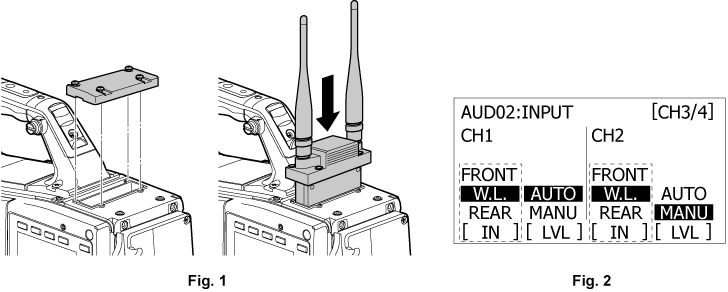
Remove the cover to insert the wireless microphone receiver and secure it with the screws. (Fig. 1)
According to the audio channel to be recorded, switch the input signal to [W.L.] on the [AUD02:INPUT] screen of SmartUI. (Fig. 2)
When using a two-channel wireless microphone receiver, set to [DUAL] using main menu → [AUDIO SETUP] → [INPUT SETTING] → [WIRELESS TYPE].