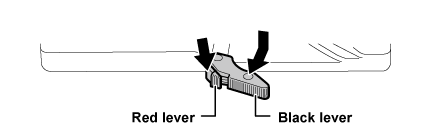Removing the camera from the tripod adaptor
While holding the red lever down, move the black lever in the direction of the arrow, and slide the camera backward to remove it.
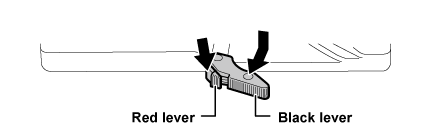
Operating Instructions AJ-PX380G
When attaching the camera to a tripod, use the tripod adaptor SHAN-TM700 (optional).
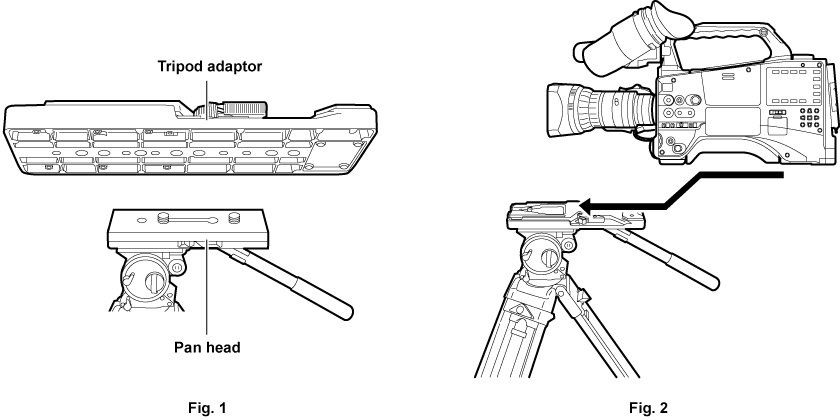
Mount the tripod adaptor on the tripod. (Fig. 1)
Mount the camera on the tripod adaptor. (Fig. 2)
Slide the camera forward along the grooves until you hear a click.
While holding the red lever down, move the black lever in the direction of the arrow, and slide the camera backward to remove it.