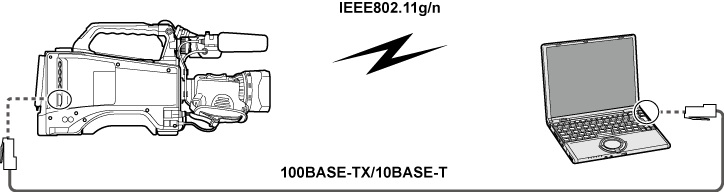- Top
- Network Connection
- Network connection
Network connection
The camera can be connected to the network via wireless LAN, wired LAN, or 4G/LTE.
For details on wireless modules that can be connected, visit the support desk at the following website:
To use wireless LAN, attach AJ-WM30/AJ-WM50 (optional) to the <USB2.0> terminal (sub-host).
To use wired LAN, connect a LAN cable to the <LAN> terminal on the rear side.
To use 4G/LTE, connect a USB modem that is compliant with the <USB2.0> terminal (sub-host).