- Top
- Shooting
- Selecting audio input and adjusting recording levels
- Adjusting the recording level
Adjusting the recording level
Adjust the recording level to audio channels 1/2 by the following procedure. Audio channels 3/4 can be set in the same manner.
Press the <MONITOR SEL> button on the [HOME] screen of SmartUI so that the audio channel level meter displays CH1 and CH2, and make sure that the display is 1 and 2.
Set [LVL] on the [AUD02:INPUT] screen of SmartUI to [MANU].
Adjust the level by [+] or [−] on the [AUD01:LEVEL] screen of SmartUI while viewing the audio channel level meter display.
When the topmost bar (0 dB) is exceeded,  of the [OVER] display is illuminated to indicate that input audio is excessive. Adjust the maximum level so that the display does not reach 0 dB.
of the [OVER] display is illuminated to indicate that input audio is excessive. Adjust the maximum level so that the display does not reach 0 dB.
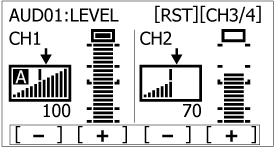
When you operate the camera alone while recording, use the <F.AUDIO LEVEL> dial to adjust the audio level.
Select the audio channel to be adjusted in advance, and while viewing the level meter of the viewfinder, adjust the level by the <F.AUDIO LEVEL> dial so that input does not become excessive.