- Top
- Shooting
- Special recording functions
- Simultaneous recording
Simultaneous recording
This function records the same image onto two microP2 memory cards when the two microP2 memory cards are inserted into two slots.
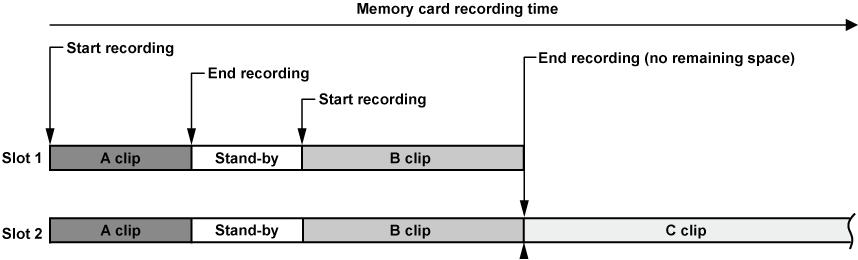
Selecting [ON] in the main menu → [RECORDING SETUP] → [SIMUL REC] will set the camera to simultaneous recording mode.
The remaining time that can be simultaneously recorded (the remaining time of the memory card that has less available recording space) is displayed in the media remaining space indicator on the screen, and [SIMUL] is displayed.
When the microP2 memory card in the slot with less remaining recording space becomes full, simultaneous recording will stop.
When starting simultaneous recording again, replace the microP2 memory card in a slot with full capacity with a new microP2 memory card, and press the <REC> button. When the simultaneous recording cannot be performed, [SIMUL] is displayed with a diagonal line.
If you press the <REC> button without replacing the microP2 memory card, normal recording will be performed on the microP2 memory card in slot 2 (the slot with remaining memory space).
For details on system modes in which simultaneous recording can be used, refer to the table in “System modes and recording functions”.