White/black balance adjustment to completion of recording
For shooting, use the following steps.
Operating Instructions AJ-PX380G
For shooting, use the following steps.
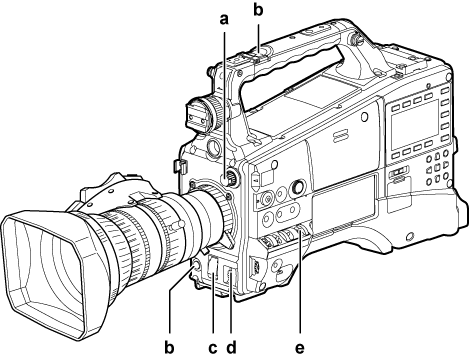
<ND FILTER> dial
<REC> button
<SHUTTER> switch
<AUTO W/B BAL> switch
<WHITE BAL> switch
Switch the <ND FILTER> dial setting according to the light conditions.
Operate the <WHITE BAL> switch.
Push the <AUTO W/B BAL> switch towards the <AWB> side to adjust the white balance. (Adjusting the white balance)
Push the <AUTO W/B BAL> switch towards the <ABB> side to adjust the black balance. (Adjusting the black balance)
Push the <AUTO W/B BAL> switch towards the <AWB> side to adjust the white balance again.
Point the camera at the subject and adjust the focus and zoom.
When using the electronic shutter, set the shutter speed/shutter mode. (Setting the electronic shutter)
Press the <REC> button to start recording.
To stop recording, press the <REC> button again.